Common Vision Blox Tool
 C-Style |  C++ |  .Net API (C#, VB, F#) |  Python |
| CVOpcUa.dll | Cvb::OpcUa | cvb.opcua |
This document provides a outline of the ...
And a link for practical oriented people: Tutorials (C++, Python, C#)
Note that:
Open Platform Communication (OPC) Unified Architecture (OPC UA) is a data exchange standard for platform independent service oriented architecture (SOA).
The standard is maintained by the OPC Foundation and has the design goals to be:

The Standard itself is split into several parts:
The OPC UA API provided by STEMMER IMAGING is an implementation of the OPC UA Standard.
The API is available in four different flavors:
Documentation for all APIs can be found here: OPC UA API. We also provide a conceptual explanation as well as some practical examples. As well as coding examples for Python, C# and C++.
Note: It is recommend not to use the C API, in favor of C++, C# or Python. The recommended APIs provide a much higher ease of use for a potential user.
Refer also CVB API overview.
Regarding the OPC UA Standard:
Regarding the STEMMER IMAGING OPC UA API:
| The API itself is available via the Common Vision Blox Installer | |
| Question regarding the API can be asked at ... |
The communication with the API follows the usual Server / Client architecture. Note:
You may also want to check the Use Cases section to understand how you can use OPC UA with other third party applications.
The Server provides the session, to which any number of clients can connect to.
Like in other Server / Client architecture the server host all the data, whereas the client merely request data from the server. For the creation of the server you simply must name a port. Typically the ports are 4840 and 4843 for OPC UA.
However you can use (almost) any port you want. See registered ports of the IANA.
Example in C++:
Callbacks:
The server-side of the architecture allows the registration of callback objects.
Callback are not available for all NodeClasses. But VariableNodes for example have callbacks for read and write operations on their variable data. MethodNode are an interface to 'call'/'execute' functions on the server from a client.
ATTENTION: In the current version we do not support the security aspect of OPC UA, i.e. communication does not require authorization and is unencrypted.
However if the security model interests you: https://opcfoundation.org/developer-tools/specifications-unified-architecture/part-2-security-model/
Example can be found in the Use Cases and the Tutorials.
Namespaces:
Namespaces are explained in the Node IDs chapter.
Further reading:
The Client connects to a Server using a URL and port.
In general this has the syntax protocol://URL:port, where protocol is always equal to opc.tcp with our API. Example:
"opc.tcp://192.168.0.1:4840"
or
"opc.tcp://MY_COMPUTER:4840"
Example in C++:
The Client does not have a start/stop mechanism. Instead the connection is established at object construction and disconnected at object deconstruction.
Browse:
Browsing is an important part of the OPC UA Standard, specifically it is part of the service oriented architecture (SOA).
Browsing is a sophisticated search function, with regards to data modeling within the Server. It is based on the Node ID concept. For ease of use, we opted to make browsing a method of any node
Example in C++:
Further reading:
The API can be used in several ways. Like mentioned before we have a Server and a Client implementation.
We also provide several coding examples: External Link for Python, C# and C++. These example will also be available in your local installation of CVB.
Server Only:
In this example you are developing a application, for example a vision system, which should expose data and functions to the network.
For example: The system has to expose the frame rate of a camera as well as a 'start' and 'stop' function. The task in this case is to ...
The Client application, to connect to the Server, must not be our implementation of the OPC UA Standard, it could be a third party product.
Callback example as intended with the API:
Client Only:
In this example we are using the OPC UA Client to connect to a third party devices, which hosts a OPC UA Server.
The third party device exposes a Variable 'ErrorState' (this is the Node ID). And a Method 'MagicallyFixProblems', which should executed if 'ErrorState' signals a problem. The task are ...
Multiple Servers:
It is entirely possible to run multiple Server on any system, however each Server requires it's own port.
Multiple Clients:
OPC UA support having multiple Clients connect to a single Server.
Single Client multiple Server:
In our implementation it is not possible to connect to multiple Servers from a single Client, however you can have multiple instances of Clients running within a single process.
For information on use-cases detach from our API, please read: https://opcfoundation.org/developer-tools/specifications-unified-architecture/part-10-programs/
The modeling aspect of OPC UA is a node-based concept.
Each Node has any number references to other nodes and each node is identified by a Node ID.
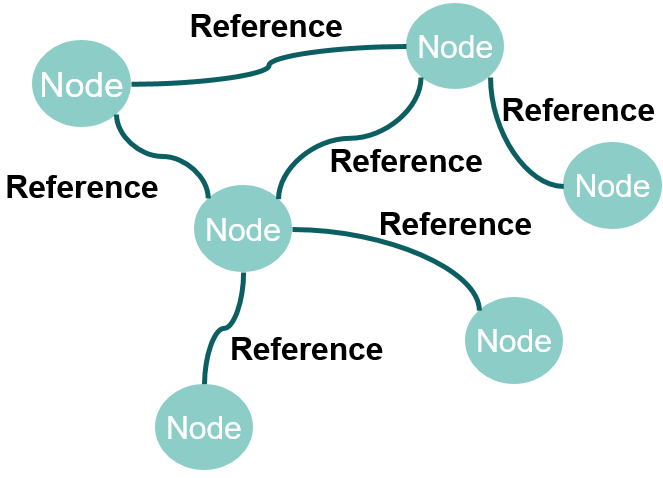
The above example simple show random nodes without context. OPC UA gives such a model context and therefore allow to model complex and simple systems. Note that all actual modeling is done on the Server-side of our API.
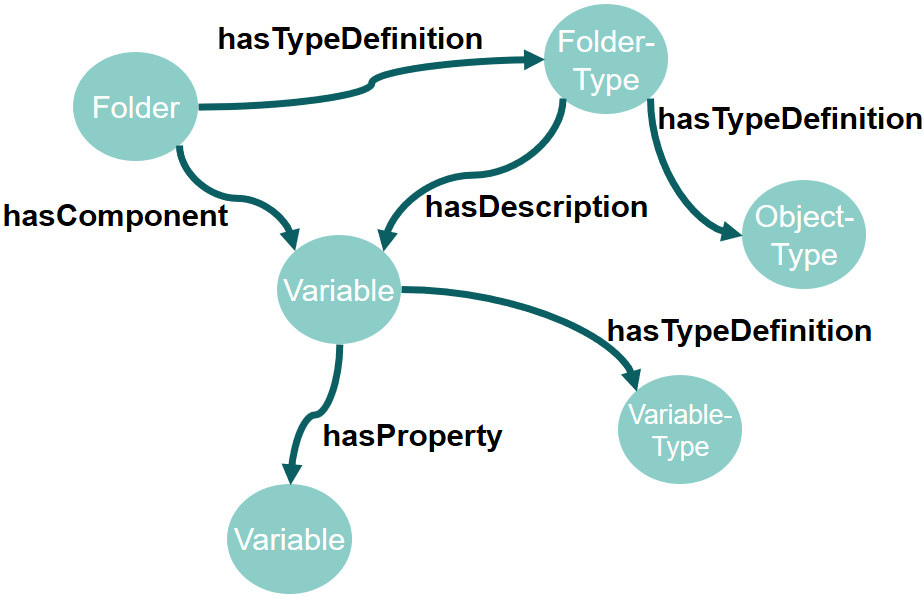
Node IDs are unique identifiers for every node within a OPC UA System. Node IDs will be extensively be used by the Server and Client for accessing, referencing, creating and deleting Nodes. Each Node ID consists of 3 components:
Example of Node IDs:
A Node ID '123' of type integer in namespace 1.
| Node ID | |
|---|---|
| NamespaceIndex | 1 |
| Identifier | 123 |
| DataType | Numeric |
A Node ID 'HelloWorld!' of type string in namespace 3.
| Node ID | |
|---|---|
| NamespaceIndex | 3 |
| Identifier | 'HelloWorld!' |
| DataType | String |
Example with CVB++:
Namespace Index:
Namespaces in context for OPC UA are part of the unique identifier. They are always represented as an integer.
Namespace Index == 0
The namespace index equal to 0 contains many predefined Node IDs. These Node IDs are important access predefined Nodes and NodeTypes.
Example with CVB++:
Identifier:
The identifier must be unique for the namespace. There are several valid data types. See OPC UA API for Implenentation details.
Further Reading:
Nodes are the central data model for any OPC UA system. To understand Nodes, it is important to understand the Node ID concept. Each Node has several Attributes and References.
Attributes:
Attributes are essentially just data fields, defined by the OPC UA Standard. Examples are "DisplayName", i.e. a human readable name, and "Node ID", the aforementioned Node ID. For a full list of see the OPC UA API. Or here for the specific values (C++ enum).
Attributes may be optional or mandatory depending on the NodeClass. However this is less import in our API since we will require all mandatory information at object construction.
References:
References connect one Node to another Node, within a specific semantic meaning. All References are predefined Node IDs.
For Example:
A folder Node (i.e. a folder which may contain other Nodes) has the "hasComponent" Reference to all Nodes within. A custom Node may have the "hasTypeDefinition" Reference to another Node.
Another Example in C++:
NodeClass:
The node class is an important Attribute of any node. There are 8 basic node concepts(1):
Objects can represent anything, they are an interface to model any resource available.
Variables represent any data. For example our implementation has a generic VariableNode, which holds data in string, integer or other form.
Methods provide an interface to call methods/function on the server system. Example: A system has "Start()" and "Stop()" functionality exposed via MethodNodes.
Views restrict and sort the visibility of Nodes. Example: A technician may use the "Debug View", which gives full access on a complex system, while a controller (the job description) may use a simple "Input/Output View".
The Type NodeClasses serve to create new Nodes, this process is similar to classes in object oriented programming. I.e. a VariableType serves as a template to create new Variables.
(1) There is 9th class in our implementation (i.e. BaseNode), simply for inheritance purposes, since all node share a common base.
Further reading:
You can build and run the following tutorial materials to get a further understanding of the topics discussed above: