To uninstall the siNetFilter Driver on all NICs follow these steps.
1. Open you Network Properties Dialog (Start -> Control Panel -> Network Connections) right click on the network connection used.
Select "Properties" from the context menu to get the network configuration dialog.
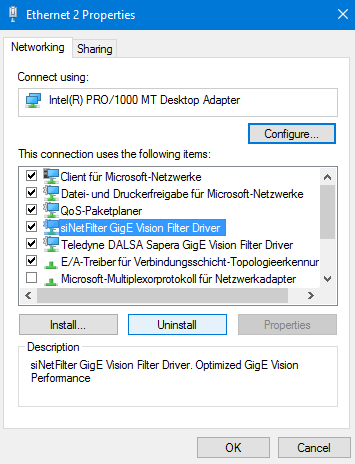
2. Select (not uncheck!) the siNetFilter Driver.
3. Press the Uninstall button and follow the instructions (it might be necessary to reboot the system afterwards).
4. Close all dialogs with the "OK" button to apply the changes.