When you disabled the siNetFilter Driver for a specific NIC you can enable it again.
1. Open you Network Properties Dialog (Start -> Control Panel -> Network Connections) right click on the network connection used.
Select "Properties" from the context menu to get the network configuration dialog.
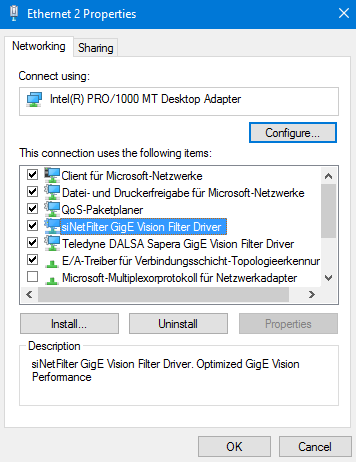
2. Check the check box for the siNetFilter Driver.
3. Close all dialogs with the "OK" button to apply the changes