Functions | |
| cvbres_t | BlobGetBoundingBox (PBLOB BlobHandle, cvbval_t BlobNum, intptr_t &x, intptr_t &y, intptr_t &dx, intptr_t &dy) |
| This function returns the bounding box of the object. More... | |
| cvbres_t | BlobGetCenter (PBLOB BlobHandle, cvbval_t BlobNum, intptr_t &x, intptr_t &y) |
| This function returns the centre of gravity of the object. More... | |
| cvbres_t | BlobGetCenterEx (PBLOB BlobHandle, cvbval_t BlobNum, double &dX, double &dY) |
| This function returns the centre of gravity of the object in sub-pixels. More... | |
| cvbres_t | BlobGetConvex (PBLOB BlobHandle, cvbval_t BlobNum, double &ConvexPerimeter, double &ConvexArea, double &ConvexAreaRatio, double &ConvexPerimeterRatio) |
| This function returns the convex parameters of a blob object. More... | |
| cvbres_t | BlobGetConvexPoints (PBLOB BlobHandle, cvbval_t BlobNum, intptr_t *kx, intptr_t *ky) |
| This function returns the points that lie on the approximated convex perimeter. More... | |
| cvbres_t | BlobGetEuler (PBLOB BlobHandle, cvbval_t BlobNum, cvbval_t &Euler) |
| This function returns the Euler number of an object. More... | |
| cvbres_t | BlobGetExtractionMode (PBLOB BlobHandle, cvbval_t &lValue) |
| This function returns the mode of the blob object. More... | |
| cvbres_t | BlobGetFeretDiameter (PBLOB BlobHandle, cvbval_t BlobNum, double *diameter, cvbval_t arrlen) |
| This function returns the distance (diameter) between pairs of opposite lines of a convex projection. More... | |
| cvbres_t | BlobGetFeretDiameterAngle (PBLOB BlobHandle, cvbval_t BlobNum, double *diameter, double *angle, cvbval_t arrlen) |
| This function returns the distance (diameter) between pairs of opposite lines of a convex projection and its angle. More... | |
| cvbres_t | BlobGetFeretDiamMax (PBLOB BlobHandle, cvbval_t BlobNum, double &min, double &max) |
| This function returns the maximal distance between two lines of a line pair of a convex projection and the distance of the 90 degree line-pair. More... | |
| cvbres_t | BlobGetFeretDiamMaxAngle (PBLOB BlobHandle, cvbval_t BlobNum, double &min, double &max, double &anglemin, double &anglemax) |
| This function returns the maximal distance between two lines of a line pair of a convex projection and the distance of the 90 degree projection and their angle. More... | |
| cvbres_t | BlobGetFeretDiamMaxBBox (PBLOB BlobHandle, cvbval_t BlobNum, intptr_t *coordx, intptr_t *coordy, cvbval_t arrlen) |
| This function returns four points of a bounding box using the maximum distance of a projection and the 90 degree line-pair. More... | |
| cvbres_t | BlobGetFeretDiamMin (PBLOB BlobHandle, cvbval_t BlobNum, double &min, double &max) |
| This function returns the minimal distance between two lines of a line pair of a convex projection and the distance of the 90 degree line-pair. More... | |
| cvbres_t | BlobGetFeretDiamMinAngle (PBLOB BlobHandle, cvbval_t BlobNum, double &min, double &max, double &anglemin, double &anglemax) |
| This function returns the minimal distance between two lines of a line pair of a convex projection and the distance of the 90 degree line-pair. More... | |
| cvbres_t | BlobGetFeretDiamMinBBox (PBLOB BlobHandle, cvbval_t BlobNum, intptr_t *coordx, intptr_t *coordy, cvbval_t arrlen) |
| This function returns four points of a bounding box using the minimal distance of a projection and the 90 degrees line-pair. More... | |
| cvbres_t | BlobGetFeretDiamMinMax (PBLOB BlobHandle, cvbval_t BlobNum, double &min, double &max) |
| This function returns the minimal and maximal distance between two lines of a line pair of a convex projection. More... | |
| cvbres_t | BlobGetFeretDiamMinMaxAngle (PBLOB BlobHandle, cvbval_t BlobNum, double &min, double &max, double &anglemin, double &anglemax) |
| This function returns the minimal and maximal distance between two lines of a line pair of a convex projection and their angles. More... | |
| cvbres_t | BlobGetFeretDiamMinMaxBBox (PBLOB BlobHandle, cvbval_t BlobNum, intptr_t *coordx, intptr_t *coordy, cvbval_t arrlen) |
| This function returns returns four points of a bounding box using the minimal and maximal distance between line pairs of a convex projection. More... | |
| cvbres_t | BlobGetMinMomentPoints (PBLOB BlobHandle, cvbval_t BlobNum, intptr_t &x0, intptr_t &y0, intptr_t &x1, intptr_t &y1) |
| This function returns the start point and end point of a straight line that describes the minimum moment of inertia and runs through the centre of the object. More... | |
| cvbres_t | BlobGetMoments (PBLOB BlobHandle, cvbval_t BlobNum, double &Min, double &Max, double &Ratio, double &MinAngle) |
| This function reads the minimum and maximum moments of inertia, and the angle of the minimum moment of inertia. More... | |
| cvbres_t | BlobGetNumBlobs (PBLOB BlobHandle, cvbval_t &lNum) |
| This function returns the number of objects . More... | |
| cvbres_t | BlobGetNumOfHoles (PBLOB BlobHandle, cvbval_t *lValue) |
| This function gets the number of holes in the image. More... | |
| cvbres_t | BlobGetNumOfMeasHoles (PBLOB BlobHandle, cvbval_t lBlobNum, cvbval_t *plValue) |
| This function returns the number of holes in the image. More... | |
| cvbres_t | BlobGetObjectFeatureRange (PBLOB BlobHandle, cvbval_t &lFeatureMin, cvbval_t &lFeatureMax) |
| This function returns the grey scale range for binarization. More... | |
| cvbres_t | BlobGetObjectTouchBorder (PBLOB BlobHandle, cvbval_t &lMask) |
| This function returns the criteria for touching the border of the Blob. More... | |
| cvbres_t | BlobGetPerimeter (PBLOB BlobHandle, cvbval_t BlobNum, intptr_t &NumX, intptr_t &NumY, intptr_t &NumXY, double &Perimeter, double &Ratio) |
| This function returns the perimeter of the object. More... | |
| cvbres_t | BlobGetResultImage (PBLOB BlobHandle, IMG Image, cvbdim_t PlaneIndex) |
| This function returns the result image. More... | |
| cvbres_t | BlobLSGetOpenObjects (PBLOB BlobHandle, size_t &OpenObjects) |
| Inquire the number of open (not finished) blobs. This means blob objects which reach across frame boundaries. The max number of open objects is half the image width. More... | |
| cvbres_t | BlobLSGetStartLine (PBLOB BlobHandle, size_t &StartLine) |
| This function returns the startline of the current frame. So after initialization through a call to BlobLSStart this function returns 0. For each call to BlobLSNext this start line is incremented with the number of lines processed. More... | |
| cvbres_t BlobGetBoundingBox | ( | PBLOB | BlobHandle, |
| cvbval_t | BlobNum, | ||
| intptr_t & | x, | ||
| intptr_t & | y, | ||
| intptr_t & | dx, | ||
| intptr_t & | dy | ||
| ) |
This function returns the bounding box of the object.
| [in] | BlobHandle | Handle to the Blob object. |
| [in] | BlobNum | Number of the Blob object. |
| [out] | x | Left coordinate of the bounding box. |
| [out] | y | Top coordinate of the bounding box. |
| [out] | dx | Width of the bounding box. |
| [out] | dy | Height of the bounding box. |
CVC_E_OK on success, otherwise if an error occurs this function returns either CVC_E_PARAMETER or CVC_BLOB_E_INVALID_DATA. | cvbres_t BlobGetCenter | ( | PBLOB | BlobHandle, |
| cvbval_t | BlobNum, | ||
| intptr_t & | x, | ||
| intptr_t & | y | ||
| ) |
This function returns the centre of gravity of the object.
| [in] | BlobHandle | Handle to the Blob object. |
| [in] | BlobNum | Number of the Blob object. |
| [out] | x | x-coordinate of the centre of gravity of the object. |
| [out] | y | y-coordinate of the centre of gravity of the object. |
CVC_E_OK on success, otherwise if an error occurs this function returns either CVC_E_PARAMETER or CVC_BLOB_E_INVALID_DATA. | cvbres_t BlobGetCenterEx | ( | PBLOB | BlobHandle, |
| cvbval_t | BlobNum, | ||
| double & | dX, | ||
| double & | dY | ||
| ) |
This function returns the centre of gravity of the object in sub-pixels.
This function does the same as #BlobGetCenter, but the result is a sub-pixel float value.
| [in] | BlobHandle | Handle to the Blob object. |
| [in] | BlobNum | Number of the Blob object. |
| [out] | dX | X-coordinate of the centre of gravity of the object. |
| [out] | dY | Y-coordinate of the centre of gravity of the object. |
CVC_E_OK on success, otherwise if an error occurs this function returns either CVC_E_PARAMETER or CVC_BLOB_E_INVALID_DATA. | cvbres_t BlobGetConvex | ( | PBLOB | BlobHandle, |
| cvbval_t | BlobNum, | ||
| double & | ConvexPerimeter, | ||
| double & | ConvexArea, | ||
| double & | ConvexAreaRatio, | ||
| double & | ConvexPerimeterRatio | ||
| ) |
This function returns the convex parameters of a blob object.
Blob projects every object on to the x-axis at different angles. \a FeretNum (#BlobSetNumFeret) is the number of projections. The bounding box provides the projections for 0 degree and 90 degrees (projection on to y- and x-axes). Later, the projection diameter or calliper diameter is calculated from these projections for every angle. This supplies information on the orthogonal extent of the object in relation to the direction of projection. The convex perimeter of the object can be calculated from the projections later. This is approximated by a polygon that consists of the individual projection parts. Calculation of the convex perimeter of an object is normally very compute-intensive.
| [in] | BlobHandle | Handle to the Blob object. |
| [in] | BlobNum | Number of the Blob object. |
| [out] | ConvexPerimeter | Convex perimeter of the Blob object. |
| [out] | ConvexArea | Convex area of the Blob object. |
| [out] | ConvexAreaRatio | Ratio of area to convex area. |
| [out] | ConvexPerimeterRatio | Ratio of perimeter to convex perimeter. |
CVC_E_OK on success, otherwise if an error occurs this function returns either CVC_E_PARAMETER or CVC_BLOB_E_INVALID_DATA. | cvbres_t BlobGetConvexPoints | ( | PBLOB | BlobHandle, |
| cvbval_t | BlobNum, | ||
| intptr_t * | kx, | ||
| intptr_t * | ky | ||
| ) |
This function returns the points that lie on the approximated convex perimeter.
| [in] | BlobHandle | Handle to the Blob object. |
| [in] | BlobNum | Number of the Blob result for which to extract the convex perimeter points. |
| [out] | kx | Pointer to an array that receives the x-coordinates of the convex perimeter points (note: the array must be big enough to hold BlobGetNumFeret integer values) |
| [out] | ky | Pointer to an array that receives the y-coordinates of the convex perimeter points (note: the array must be big enough to hold BlobGetNumFeret integer values) |
CVC_E_OK on success, otherwise if an error occurs this function returns either CVC_E_PARAMETER or CVC_BLOB_E_INVALID_DATA.| cvbres_t BlobGetEuler | ( | PBLOB | BlobHandle, |
| cvbval_t | BlobNum, | ||
| cvbval_t & | Euler | ||
| ) |
This function returns the Euler number of an object.
E = 1 - NHOLES, where E is the Euler number and NHOLES is the number of holes in the object including holes that have been filtered out.
| [in] | BlobHandle | Handle to the Blob object. |
| [in] | BlobNum | Number of the Blob object. |
| [out] | Euler | Euler number (1 - number of holes in an object). |
CVC_E_OK on success, otherwise if an error occurs this function returns either CVC_E_PARAMETER or CVC_BLOB_E_INVALID_DATA. | cvbres_t BlobGetExtractionMode | ( | PBLOB | BlobHandle, |
| cvbval_t & | lValue | ||
| ) |
This function returns the mode of the blob object.
| [in] | BlobHandle | Handle to the Blob object. |
| [out] | lValue | Extraction mode. Following extraction modes are possible: CVC_BLOB_EXTRACT_SIZE, CVC_BLOB_EXTRACT_PERIMETER, CVC_BLOB_EXTRACT_PIXDATA, CVC_BLOB_EXTRACT_CONVEX, CVC_BLOB_EXTRACT_CENTER, CVC_BLOB_EXTRACT_MOMENTS, CVC_BLOB_EXTRACT_BBOX, CVC_BLOB_EXTRACT_MEASUREMENT, CVC_BLOB_EXTRACT_ALL, CVC_BLOB_EXTRACT_NONE |
0 on success, 0 if an error occurs. | cvbres_t BlobGetFeretDiameter | ( | PBLOB | BlobHandle, |
| cvbval_t | BlobNum, | ||
| double * | diameter, | ||
| cvbval_t | arrlen | ||
| ) |
This function returns the distance (diameter) between pairs of opposite lines of a convex projection.
| [in] | BlobHandle | Handle to the Blob object. |
| [in] | BlobNum | Number of the Blob object. |
| [out] | diameter | Pointer to an array of doubles which can hold number of projections (BlobSetNumFeret) times the size of double (8 Byte). |
| [out] | arrlen | Size of the array in doubles. For example if you call BlobSetNumFeret and you specify 10 projections the size of the array should be at least 80 Byte and arrlen should be at least 10. |
CVC_E_OK on success, otherwise if an error occurs this function returns either CVC_E_PARAMETER or CVC_BLOB_E_INVALID_DATA. | cvbres_t BlobGetFeretDiameterAngle | ( | PBLOB | BlobHandle, |
| cvbval_t | BlobNum, | ||
| double * | diameter, | ||
| double * | angle, | ||
| cvbval_t | arrlen | ||
| ) |
This function returns the distance (diameter) between pairs of opposite lines of a convex projection and its angle.
| [in] | BlobHandle | Handle to the Blob object. |
| [in] | BlobNum | Number of the Blob object. |
| [out] | diameter | Distance between the pairs of lines of a convex projection. Pointer to an array of doubles which can hold number of projections (BlobSetNumFeret) times the size of double (8 Byte). |
| [out] | angle | Angle of a convex projection. Pointer to an array of doubles which can hold number of projections (BlobSetNumFeret) times the size of double (8 Byte). |
| [out] | arrlen | Size of the array in doubles. For example if you call BlobSetNumFeret and you specify 10 projections the size of the array should be at least 80 Byte and arrlen should be at least 10. |
CVC_E_OK on success, otherwise if an error occurs this function returns either CVC_E_PARAMETER or CVC_BLOB_E_INVALID_DATA. | cvbres_t BlobGetFeretDiamMax | ( | PBLOB | BlobHandle, |
| cvbval_t | BlobNum, | ||
| double & | min, | ||
| double & | max | ||
| ) |
This function returns the maximal distance between two lines of a line pair of a convex projection and the distance of the 90 degree line-pair.
| [in] | BlobHandle | Handle to the Blob object. |
| [in] | BlobNum | Number of the Blob object. |
| [out] | min | Distance of the line pair which has a 90 degree angle to the line pair with the maximum distance. |
| [out] | max | Maximal distance between two lines of a line pair of a convex projection. |
CVC_E_OK on success, otherwise if an error occurs this function returns either CVC_E_PARAMETER or CVC_BLOB_E_INVALID_DATA. | cvbres_t BlobGetFeretDiamMaxAngle | ( | PBLOB | BlobHandle, |
| cvbval_t | BlobNum, | ||
| double & | min, | ||
| double & | max, | ||
| double & | anglemin, | ||
| double & | anglemax | ||
| ) |
This function returns the maximal distance between two lines of a line pair of a convex projection and the distance of the 90 degree projection and their angle.
| [in] | BlobHandle | Handle to the Blob object. |
| [in] | BlobNum | Number of the Blob object. |
| [out] | min | Distance of the line pair which has a 90 degree angle to the line pair with the maximum distance. |
| [out] | max | Maximal distance between two lines of a line pair of a convex projection. |
| [out] | anglemin | 90 degree to anglemax. |
| [out] | anglemax | Angle of the projection with the maximal distance. |
CVC_E_OK on success, otherwise if an error occurs this function returns either CVC_E_PARAMETER or CVC_BLOB_E_INVALID_DATA. | cvbres_t BlobGetFeretDiamMaxBBox | ( | PBLOB | BlobHandle, |
| cvbval_t | BlobNum, | ||
| intptr_t * | coordx, | ||
| intptr_t * | coordy, | ||
| cvbval_t | arrlen | ||
| ) |
This function returns four points of a bounding box using the maximum distance of a projection and the 90 degree line-pair.
The bounding box describes the maximal surrounding rectangle.
| [in] | BlobHandle | Handle to the Blob object. |
| [in] | BlobNum | Number of the Blob object. |
| [out] | coordx | Pointer to an array containing x-coordinates. |
| [out] | coordy | Pointer to an array containing y-coordinates. |
| [out] | arrlen | Size of the array in longs (4 Byte). |
CVC_E_OK on success, otherwise if an error occurs this function returns either CVC_E_PARAMETER or CVC_BLOB_E_INVALID_DATA. | cvbres_t BlobGetFeretDiamMin | ( | PBLOB | BlobHandle, |
| cvbval_t | BlobNum, | ||
| double & | min, | ||
| double & | max | ||
| ) |
This function returns the minimal distance between two lines of a line pair of a convex projection and the distance of the 90 degree line-pair.
| [in] | BlobHandle | Handle to the Blob object. |
| [in] | BlobNum | Number of the Blob object. |
| [out] | min | Minimal distance between two lines of a line pair of a convex projection. |
| [out] | max | Distance of the line pair which has a 90 degree angle to the line pair with the minimal distance. |
CVC_E_OK on success, otherwise if an error occurs this function returns either CVC_E_PARAMETER or CVC_BLOB_E_INVALID_DATA. | cvbres_t BlobGetFeretDiamMinAngle | ( | PBLOB | BlobHandle, |
| cvbval_t | BlobNum, | ||
| double & | min, | ||
| double & | max, | ||
| double & | anglemin, | ||
| double & | anglemax | ||
| ) |
This function returns the minimal distance between two lines of a line pair of a convex projection and the distance of the 90 degree line-pair.
| [in] | BlobHandle | Handle to the Blob object. |
| [in] | BlobNum | Number of the Blob object. |
| [out] | min | Minimal distance between two lines of a line pair of a convex projection. |
| [out] | max | Distance of the line pair which has a 90 degree angle to the line pair with the minimal distance. |
| [out] | anglemin | Angle of the projection with the minimal distance. |
| [out] | anglemax | 90 degrees to anglemin. |
CVC_E_OK on success, otherwise if an error occurs this function returns either CVC_E_PARAMETER or CVC_BLOB_E_INVALID_DATA. | cvbres_t BlobGetFeretDiamMinBBox | ( | PBLOB | BlobHandle, |
| cvbval_t | BlobNum, | ||
| intptr_t * | coordx, | ||
| intptr_t * | coordy, | ||
| cvbval_t | arrlen | ||
| ) |
This function returns four points of a bounding box using the minimal distance of a projection and the 90 degrees line-pair.
The bounding box describes the minimal surrounding rectangle. This bounding box can also be used to determine the width an height of an object rotation invariant.
| [in] | BlobHandle | Handle to the Blob object. |
| [in] | BlobNum | Number of the Blob object. |
| [out] | coordx | Pointer to an array containing x-coordinates. |
| [out] | coordy | Pointer to an array containing y-coordinates. |
| [out] | arrlen | Size of the array in longs (4 Byte). |
CVC_E_OK on success, otherwise if an error occurs this function returns either CVC_E_PARAMETER or CVC_BLOB_E_INVALID_DATA. | cvbres_t BlobGetFeretDiamMinMax | ( | PBLOB | BlobHandle, |
| cvbval_t | BlobNum, | ||
| double & | min, | ||
| double & | max | ||
| ) |
This function returns the minimal and maximal distance between two lines of a line pair of a convex projection.
| [in] | BlobHandle | Handle to the Blob object. |
| [in] | BlobNum | Number of the Blob object. |
| [out] | min | Minimal distance between two lines of a line pair of a convex projection. |
| [out] | max | Maximal distance between two lines of a line pair of a convex projection. |
CVC_E_OK on success, otherwise if an error occurs this function returns either CVC_E_PARAMETER or CVC_BLOB_E_INVALID_DATA. | cvbres_t BlobGetFeretDiamMinMaxAngle | ( | PBLOB | BlobHandle, |
| cvbval_t | BlobNum, | ||
| double & | min, | ||
| double & | max, | ||
| double & | anglemin, | ||
| double & | anglemax | ||
| ) |
This function returns the minimal and maximal distance between two lines of a line pair of a convex projection and their angles.
| [in] | BlobHandle | Handle to the Blob object. |
| [in] | BlobNum | Number of the Blob object. |
| [out] | min | Minimal distance between two lines of a line pair of a convex projection. |
| [out] | max | Maximal distance between two lines of a line pair of a convex projection. |
| [out] | anglemin | Angle of the projection with the minimal distance. |
| [out] | anglemax | Angle of the projection with the maximal distance. |
CVC_E_OK on success, otherwise if an error occurs this function returns either CVC_E_PARAMETER or CVC_BLOB_E_INVALID_DATA. | cvbres_t BlobGetFeretDiamMinMaxBBox | ( | PBLOB | BlobHandle, |
| cvbval_t | BlobNum, | ||
| intptr_t * | coordx, | ||
| intptr_t * | coordy, | ||
| cvbval_t | arrlen | ||
| ) |
This function returns returns four points of a bounding box using the minimal and maximal distance between line pairs of a convex projection.
The result is usually a parallelogram.
| [in] | BlobHandle | Handle to the Blob object. |
| [in] | BlobNum | Number of the Blob object. |
| [out] | coordx | Pointer to an array with x-coordinates. |
| [out] | coordy | Pointer to an array with y-coordinates. |
| [out] | arrlen | Size of the array in longs (4 Byte). |
CVC_E_OK on success, otherwise if an error occurs this function returns either CVC_E_PARAMETER or CVC_BLOB_E_INVALID_DATA. | cvbres_t BlobGetMinMomentPoints | ( | PBLOB | BlobHandle, |
| cvbval_t | BlobNum, | ||
| intptr_t & | x0, | ||
| intptr_t & | y0, | ||
| intptr_t & | x1, | ||
| intptr_t & | y1 | ||
| ) |
This function returns the start point and end point of a straight line that describes the minimum moment of inertia and runs through the centre of the object.
| [in] | BlobHandle | Handle to the Blob object. |
| [in] | BlobNum | Number of the Blob object. |
| [out] | x0 | X-position of start point. |
| [out] | y0 | Y-position of start point. |
| [out] | x1 | X-position of end point. |
| [out] | y1 | Y-position of end point. |
CVC_E_OK on success, otherwise if an error occurs this function returns either CVC_E_PARAMETER or CVC_BLOB_E_INVALID_DATA. | cvbres_t BlobGetMoments | ( | PBLOB | BlobHandle, |
| cvbval_t | BlobNum, | ||
| double & | Min, | ||
| double & | Max, | ||
| double & | Ratio, | ||
| double & | MinAngle | ||
| ) |
This function reads the minimum and maximum moments of inertia, and the angle of the minimum moment of inertia.
| [in] | BlobHandle | Handle to the Blob object. |
| [in] | BlobNum | Number of the Blob object. |
| [out] | Min | Minimum moment of inertia. The minimum and maximum moments of inertia of the object are calculated from the second-order central moments: 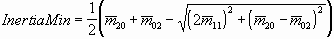 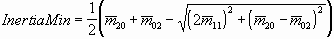
|
| [out] | Max | Maximum moment of inertia. The minimum and maximum moments of inertia of the object are calculated from the second-order central moments: |
| [out] | Ratio | Ration between the minimum and maximum moment of inertia. |
| [out] | MinAngle | Angle of the minimum moment of inertia. InertiaMinAngle is the angle in radians (-p...p) that the axis of the minimum moment of inertia encloses together with the x-axis. This parameter is frequently used as a measure for the orientation of an object. The axis always runs through the centre of gravity of the area. There are objects - for example circles - which do not have any pronounced direction of this axis. However, Blob also returns an angle for these objects because sampling effects and the representation of objects in a digital raster also result in a certain angle for a circle. This value is only relevant if, for example, the InertiaRatio parameter shows a significant difference between the minimum and maximum moments of inertia. This angle depends very much on quantisation and noise effects. Furthermore, there are objects which have multiple axes of inertia which are of equal weight (e.g. the letter M). Which angle is calculated here again depends on quantisation and noise effects. If several identical objects exist in an image, this angle may still assume different values. IntertiaMinAngle is calculated from the central moments: Another way of interpreting this angle is to imagine every image point of an object as an independent point on the XY plane. If a straight line is fitted to this distribution of points by the least squares method, this line runs through the centre of gravity of the area (CogX, CogY), and has the angle InertiaMinAngle to the x-axis. |
CVC_E_OK on success, otherwise if an error occurs this function returns either CVC_E_PARAMETER or CVC_BLOB_E_INVALID_DATA. | cvbres_t BlobGetNumBlobs | ( | PBLOB | BlobHandle, |
| cvbval_t & | lNum | ||
| ) |
This function returns the number of objects .
| [in] | BlobHandle | Handle to the Blob object. |
| [out] | lNum | Minimal distance between two lines of a line pair of a convex projection. |
CVC_E_OK on success, otherwise if an error occurs this function returns either CVC_E_PARAMETER or CVC_BLOB_E_INVALID_DATA. | cvbres_t BlobGetNumOfHoles | ( | PBLOB | BlobHandle, |
| cvbval_t * | lValue | ||
| ) |
| cvbres_t BlobGetNumOfMeasHoles | ( | PBLOB | BlobHandle, |
| cvbval_t | lBlobNum, | ||
| cvbval_t * | plValue | ||
| ) |
This function returns the number of holes in the image.
| [in] | BlobHandle | Handle to the Blob object. |
| [in] | lBlobNum | Number of holes in the image. |
| [out] | plValue | Number of measured holes in a blob. |
CVC_E_OK on success, otherwise if an error occurs this function returns either CVC_E_PARAMETER or CVC_BLOB_E_INVALID_DATA. | cvbres_t BlobGetObjectFeatureRange | ( | PBLOB | BlobHandle, |
| cvbval_t & | lFeatureMin, | ||
| cvbval_t & | lFeatureMax | ||
| ) |
This function returns the grey scale range for binarization.
| [in] | BlobHandle | Handle to the Blob object. |
| [out] | lFeatureMin | Lower limit for binarization. |
| [out] | lFeatureMax | Upper limit for binarization. |
0 on success, 0 if an error occurs. | cvbres_t BlobGetObjectTouchBorder | ( | PBLOB | BlobHandle, |
| cvbval_t & | lMask | ||
| ) |
This function returns the criteria for touching the border of the Blob.
| [in] | BlobHandle | Handle to the Blob object. |
| [out] | lMask | Border mask. Following border masks are possible: CVC_BLOB_BORDER_LEFT, CVC_BLOB_BORDER_RIGHT, CVC_BLOB_BORDER_TOP, CVC_BLOB_BORDER_BOTTOM, CVC_BLOB_BORDER_ALL, CVC_BLOB_BORDER_NONE |
0 on success, 0 if an error occurs. | cvbres_t BlobGetPerimeter | ( | PBLOB | BlobHandle, |
| cvbval_t | BlobNum, | ||
| intptr_t & | NumX, | ||
| intptr_t & | NumY, | ||
| intptr_t & | NumXY, | ||
| double & | Perimeter, | ||
| double & | Ratio | ||
| ) |
This function returns the perimeter of the object.
| [in] | BlobHandle | Handle to the Blob object. |
| [in] | BlobNum | Number of the Blob object. |
| [out] | NumX | Number of x-transitions. |
| [out] | NumY | Number of y-transitions. |
| [out] | NumXY | Number of xy-transitions. |
| [out] | Perimeter | Perimeter from X+Y+sqrt(2)*XY. |
| [out] | Ratio | Ratio of area to perimeter. |
CVC_E_OK on success, otherwise if an error occurs this function returns either CVC_E_PARAMETER or CVC_BLOB_E_INVALID_DATA. | cvbres_t BlobGetResultImage | ( | PBLOB | BlobHandle, |
| IMG | Image, | ||
| cvbdim_t | PlaneIndex | ||
| ) |
This function returns the result image.
The new image is generated in an eight-bit plane from the data pertaining to the objects (streaks). All pixels that belong to an object are set to 255, whereas all pixels that do not belong to an object are set to 0 (see \ref Filter).
| [in] | BlobHandle | Handle to the Blob object. |
| [out] | Image | Handle to the result image. |
| [out] | PlaneIndex | Plane Index of the image in which the Blobs are to be entered. |
CVC_E_OK on success, otherwise if an error occurs this function returns either CVC_E_PARAMETER or CVC_BLOB_E_INVALID_DATA. | cvbres_t BlobLSGetOpenObjects | ( | PBLOB | BlobHandle, |
| size_t & | OpenObjects | ||
| ) |
Inquire the number of open (not finished) blobs. This means blob objects which reach across frame boundaries. The max number of open objects is half the image width.
| [in] | BlobHandle | Handle to the Blob object. |
| [out] | OpenObjects | Number of open (not finished) Blob objects. |
CVC_E_OK on success, otherwise if an error occurs this function returns either CVC_E_PARAMETER or CVC_BLOB_E_INVALID_DATA. | cvbres_t BlobLSGetStartLine | ( | PBLOB | BlobHandle, |
| size_t & | StartLine | ||
| ) |
This function returns the startline of the current frame. So after initialization through a call to BlobLSStart this function returns 0. For each call to BlobLSNext this start line is incremented with the number of lines processed.
| [in] | BlobHandle | Handle to the Blob object. |
| [out] | StartLine |
CVC_E_OK on success, otherwise if an error occurs this function returns either CVC_E_PARAMETER or CVC_BLOB_E_INVALID_DATA.