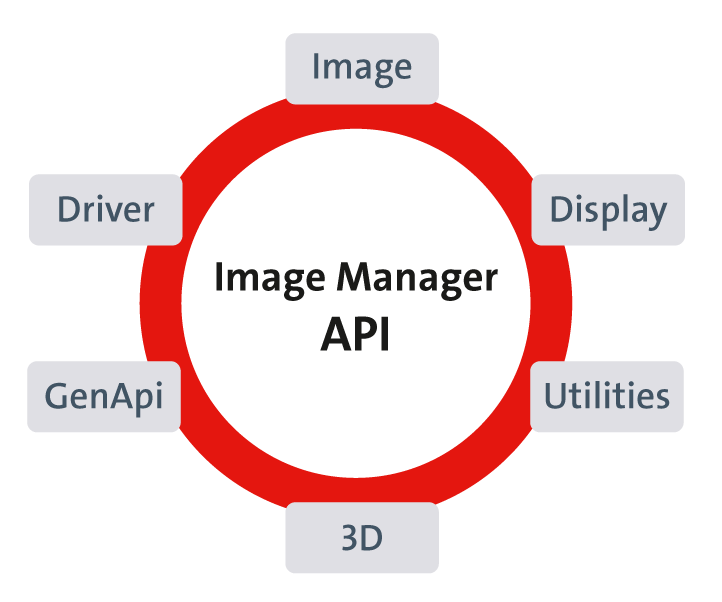
All Image Manager components are to be found in %CVB%.
The complete API is available as CVB Reference.
The core technology is based on DLL library files containing the full functionality of the Image Manager :
Image: CVCImg.dll |
This core library contains functions to generate, manage and manipulate image objects
|
Driver: CVCDriver.dll |
This library contains functions to control all image acquisition device drivers
|
GenICam API: CVGenApi.dll |
This library contains functions, which provide easy control of a GenICam compliant device like a GigE Vision camera.
|
3D: CVCore3D.dll
|
This 3D libraries contains the basic classes for manipulation of 3D data. |
Utilities: CVCUtilities.dll |
This library contains functions for accessing CVB image data directly as well as functions that are not directly associated with CVB e.g. High Performance counters
|
Display: CVCDisp.dll |
This core library contains functions to control every aspect of displaying images (not documented - for internal use only)
|
File: CVCFile.dll |
This undocumented library is used to read and write different file formats, it is based on the AccuSoft ImageGear library.
|
WebStreaming: CVWebStreaming.dll |
This library contains functions to setup a server and stream images. |
To make handling easier five ActiveX components (OCX's) have been developed to contain the functionality of the core libraries:
CVImage Control , CVdisplay Control , CVGrabber Control , CVDigIO Control , CVRingBuffer Control , CVGenAPiGrid control , CV3DViewer Control .
All the ActiveX components have the same structure and follow the same design rules to reduce development times and increase flexibility.
The most important property that each of the controls contain is the Image property which contains a handle to the image object referenced.
At application runtime all controls need an image object for processing. This pipelining defines links between each CVB tool and image object.
The following is an example of pipelining an image object from an Image control to a Display control :
CVDisplay.Image = CVImage.Image
It is not essential to use ActiveX components instead of DLL libraries but they can often be faster to develop with and easier to use.
If a tool is available in ActiveX form then it has a number of standard methods and properties.