The Common Vision RingBuffer Control provides easy control of image acquisition devices ringbuffer used to acquire images.
When the Common Vision RingBuffer Control has been integrated in a project, a RingBuffer object can be inserted in your own application via the following icon:
The Common Vision RingBuffer Control is used to control the ringbuffer of an image acquisition device that is used to acquire images.
Not all frame grabbers support this features so you should use the CanRingBuffer property of the CV Grabber control to verify if this interface is provided by the driver being used.
As it is common to all Common Vision Blox controls the image is passed through the Image property of the control.
The acquistion into the ringbuffer is started by setting the Grab property of the CV Image control to TRUE.
It is important to know that it is not allowed to change any of the properties of the control while a Grab is active.
Each buffer of the ringbuffer can individually be write protected so that the control can be used to record a high speed sequence into memory without any CPU load.
You might also use the control to store error images to disk when the system is idle or to process images delayed when the system is temporarily busy.
You can set all properties by means of the Properties dialog.
Settings can also be made in the Properties window of the Common Vision RingBuffer Control .
To do so a supported image (including the IRingBuffer interface) has to applied to the Control .
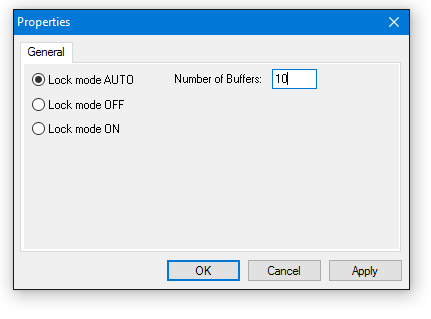
Related Topics
IRingBuffer Interface
IGrab2 Interface