Configuring an external trigger input
Since the trigger is obtained from an external device in this case, Trigger Mode must be set to "On".
At the same time the Trigger Source must be changed to "Line x" (refer also pin assignment for standard Hirose in camera manuals) and Line x has to be configured to be an Input.
Example configuration (GenICam SFNC notation) for an external triggered acquisition that will start the capture of each frame on the rising edge of the signal incoming from Line 1 :
TriggerSelector |
= FrameStart; |
TriggerMode |
= On; |
TriggerActivation |
= RisingEdge; |
TriggerSource |
= Line1; |
LineSelector |
= Line1; |
LineMode |
= Input; |
LineInverter |
= False; |
With these settings the camera is in "active mode" for each incoming trigger in Line 1.
Refer device manuals for trigger details.
Example configuration within a camera property grid (parameter notation may differ between GenICam SFNC and cameras) :
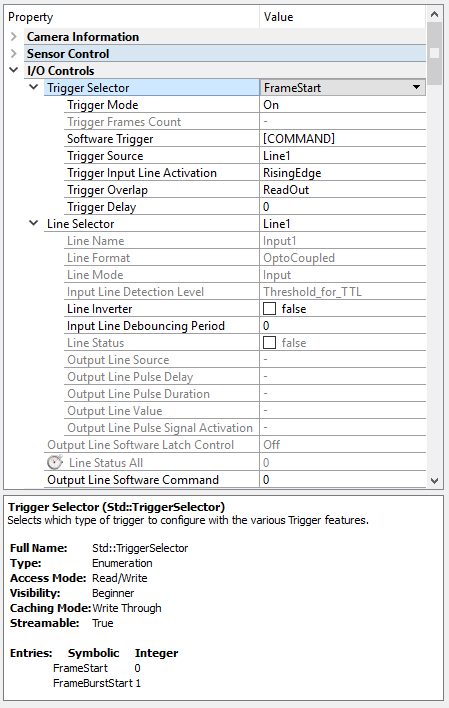
To test the chosen configuration with a CVB application, the camera must be set to Grab mode.
On arrival of an external signal, the image will be captured and processed by the application.
Be aware that there exists a standard timout interval. If the delay between external trigger signals is too large, this will result in Timeout Error messages (CVB error #4).
Change the timeout value to a higher value in this case.
Synchronize the cameras to expose at the same time
This can be achieved by connecting the same external trigger signal to one of the digital inputs of each camera or using PTP for GigE.