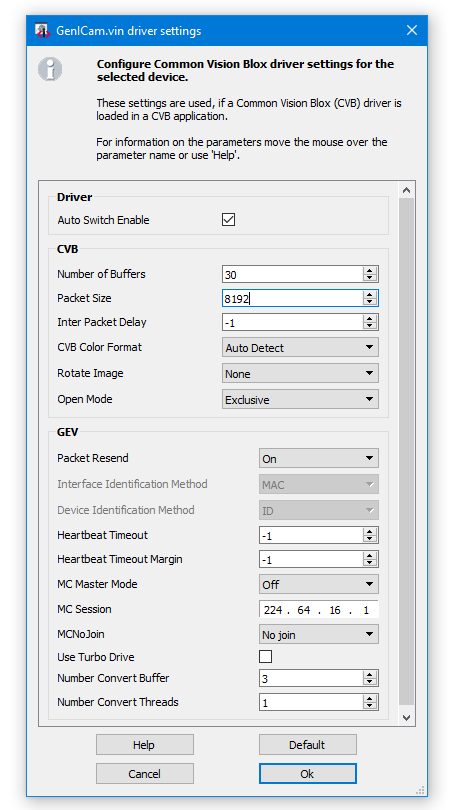The GenICam driver GenICam.vin uses the driver specific initialization file GenICam.ini to set up the communication and data handling parameters for its associated devices.
Its default location is
•Windows : %CVBDATA%Drivers (If a different file should be used for GenICam setup, the path entry in the registry must be adjusted.)
•Linux : /etc/opt/cvb/drivers
The GenICam.ini file can be changed and saved over the menu opened by Options button in GenICamBrowser Configured Devices:
![]()
Driver and Device Options for the selected device can be saved by clicking the Save Button.