There are the core DLLs that contain the adaption of the hardware abstraction layer of Common Vision Blox for a given data source and they are commonly referred to as "drivers" or "vin drivers" in Common Vision Blox.
The Video INterface (VIN) files are used in Common Vision Blox to access different frame grabbers, cameras and other real or virtual devices.
These drivers are installed to the %CVB%Drivers directory.
The set of CVB hardware drivers that is available for a given release can be found on the Common Vision Blox setup:
in CVB download area https://www.commonvisionblox.com/en/cvb-download/
Please visit www.commonvisionblox.com frequently for getting actual available driver setups for supported cameras and framegrabbers.
Video interface drivers use an COM-like interface concept for their implementation and are therefore not tied to specific versions of Common Vision Blox.
In other words: It is (within certain boundaries) no problem to use a video interface driver that is significantly older or newer than the version of Common Vision Blox you are using.
The majority of available vin drivers has been developed by STEMMER IMAGING.
A Driver Development Kit (DDK) for implementing vin drivers is available - interested hardware manufacturers are encouraged to contact STEMMER IMAGING for details.
CVB interfaces
•representing the hardware abstaction layer of CVB for different camera/acquisition technologies
•software interfaces for selecting the hardware: IBoardSelect, IBoardSelect2, ICameraSelect, ICameraSelect2
•software interfaces for accessing the hardware: IDeviceControl, INodeMapHandle, INodeMapHandle2, INotify, IPropertyChange, IRegPort, ISoftwareTrigger, ITrigger, IBasicDigIO
•software interfaces for grabbing images: IGrabber, IGrab2, IPingPong, , ILineScan
•software interface for working with an Image object: IImageVPA
Find all CVB interfaces listed here in Image Manager CVCDriver.dll and CVCImg.dll.
Using Grabber Properties menu item or icon from Common Vision Blox Viewer from Start Menu or CVSysTray.exe from %CVB%Applications directory
shows the Common Vision Blox interfaces supported by image when a driver is loaded:
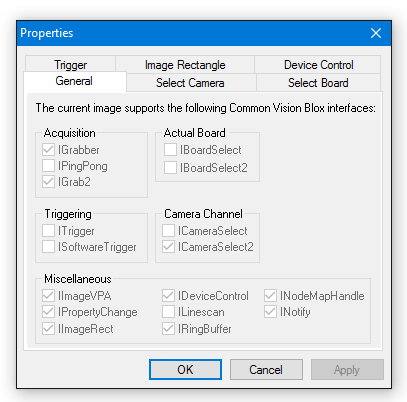
Common CVB interfaces
What software interfaces do image/drivers support ?
Most of these interfaces are implemented by the drivers, details are listed in each specific CVB driver documentation ( %CVB%Drivers directory or https://www.commonvisionblox.com/en/cvb-download/)
Interface in CVCDriver.dll |
Description |
Controlling IOs |
|
Switching between different devices |
|
Switching between different devices |
|
Controlling hardware settings |
|
Image acquisition |
|
Image handling and acquisition (grab and snap) |
|
Image Access |
|
Control of GenICam compliant devices |
|
Register callback functions for events |
|
Image acquisition |
|
Recording to ram buffers |
|
Sending a software trigger to a device |
|
Reacting on external triggers |
For details using these interfaces refer CVCDriver.dll and CVBImg.dll description.
Tutorials with examples how to use these interfaces to access devices and process images can be found in
%CVB%Tutorial directory (Windows) or
/opt/cvb/tutorial (Linux).
Specific CVB interfaces
Interface in CVCDriver.dll |
Description |
Special features for controlling line scan cameras |
|
Only AVT FireWire driver |
|
Dalsa Genie driver, AVT driver |
|
GenICam driver only |