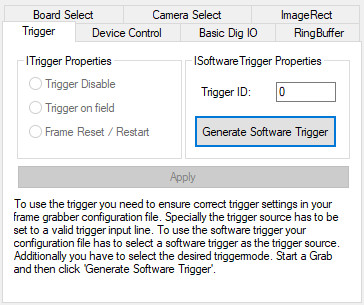ISoftwareTrigger Interface description - software controlled triggering
The ISoftwareTrigger interface permits the sending of a software controlled Trigger to the camera without any external trigger signal.
To use the software trigger the camera or device has to be set to software trigger.
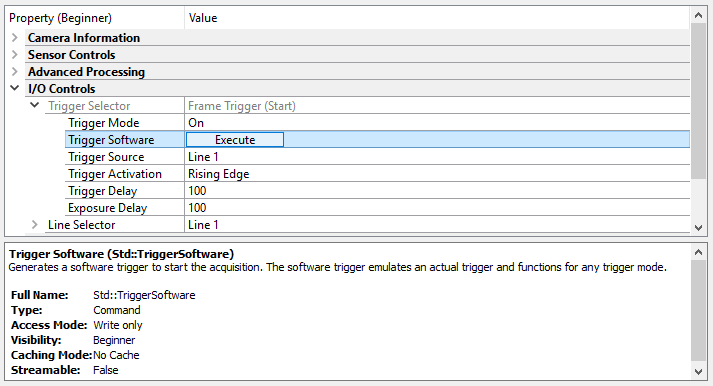
The camera configuration can be customized with the GenICam Browser.
In CVB the trigger feature is set with the
•GenerateSoftwareTrigger method of the CVGrabberControl or the
•function STTrigger of the ISoftwareTrigger interface of the CVB Driver Library .
For testing purposes, please use the CVB Image Manager Tutorial VC Driver MDI example (VCPureDLL).
Please follow these steps:
•Open the example and load the driver.
•Select the the register card "Trigger" (Edit -> Image Properties) "Frame Reset/Restart" and click "Apply".
•After starting the grab (Edit-> Grab2 Grab) and clicking the "Generate Software Trigger" you will see a software triggered image.