•USB3 Vision cameras easily can be connected to the PC using USB 3.0 cable and are shown as available devices in GenICam Browser.
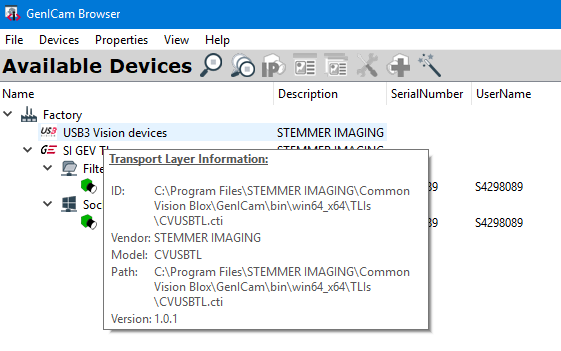
•USB 3.0 comes with new connectors, therefore care needs to be taken when integrating legacy devices and USB 3.0 devices.
It should be noted that USB 3.0 is no longer compatible with the "old" USB 1.1 controllers.
•Driver Details
From version 12.0 versions onward CVB will provide a U3V class driver.
This driver is currently a generic USB user space driver named LibUsbK (on Windows) or the generic USB kernel driver (on Linux).
Both are available form source and not intellectual property of STEMMER IMAGING.
The driver is installed automatically. To uninstall other drivers use the U3V Driver Manager of the Common Vision Blox Management Console.
The USB driver does not support the functionality Auto Switch which can be set in the Driver Specific Configuration Files.
If Auto Switch is enabled the driver loads the first configured device which is available.
But only for GigE cameras and not for U3V cameras it is possible to verify their availability.
Therefore, when U3V cameras are configured the camera port must be manually switched in order to load the next available device.
Some useful hardware performance information can be checked using lsual command line tool.
Under Windows “lsual.exe” is available in the folder %CVB%Hardware\StemmerImaging\Utilities.
Call this in a console window (cmd.exe).
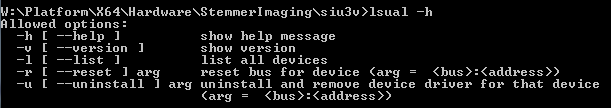
A typical output of lsual when a JAI USB GO is connected:
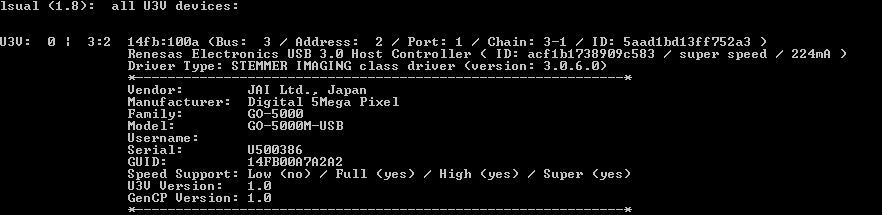
Most interesting parameter is the Speed Support : Super has to be supported.