•CoaXPress
•Cameralink
•CameraLink HS
•FireWire on Allied Vision FireWire cameras
Transport Layer are installed within the manufacturers software (SDK) setup for the frame grabbers and cameras.
CVB driver packages for supported frame grabbers and cameras of different manufacturers are provided on the CVB download pages.
![]()
After installation drivers can be found under %CVB%Drivers and the documentation for the specific hardware configuration is stored under %CVB%Doc\Hardware.
A CVB Camera Suite or Image Manager License releases the usage of those Transport Layer within Common Vision Blox.
Find Transport Layer
Available Transport Layer are displayed in GenICam Browser :
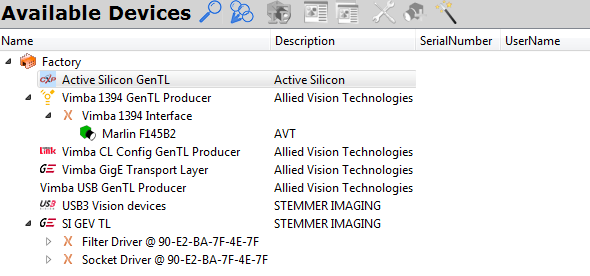
CVB GenICam Transport Layer (*.cti files) can be found for example under : %CVB%GenICam\bin\win64_x64\TLIs (Windows 64 Bit) or /opt/cvb/drivers/genicam (Linux)
Environment variable for GenICam TLs to find all *.cti files :
| GENICAM_GENTL64_PATH |
Windows (check with cmd shell command "set") :
| Example CVB : | C:\Program Files\STEMMER IMAGING\Common Vision Blox\GenICam\bin\win64_x64\TLIs |
or %CVB%GenICam\bin\win64_x64\TLIs
Example other supplier, e.g. Allied Vision with Vimba or Active Silicon :
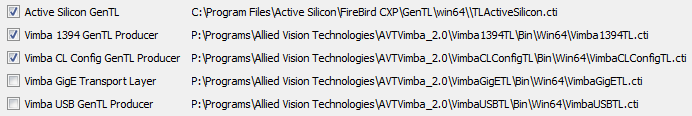
similar for 32 Bit system
Linux (check with cmd shell command "env") : GENICAM_GENTL64_PATH=/opt/cvb/drivers/genicam
Some functions (e.g.IP assignment) are available with CVB GenICam TLs only.
Hide Transport Layer
in GenICam Browser :
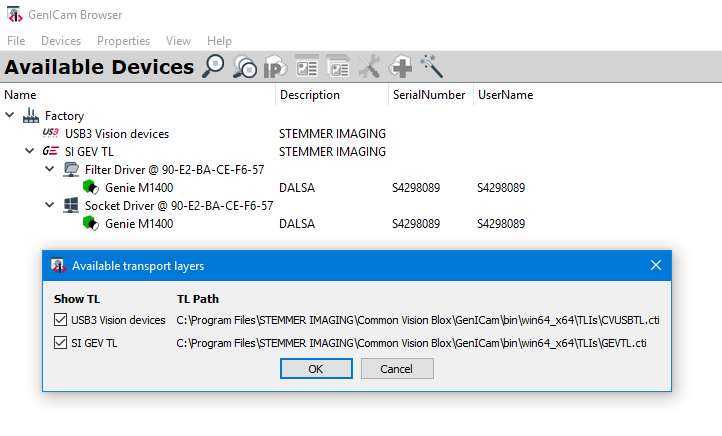
Use Frame Grabber Transport Layer
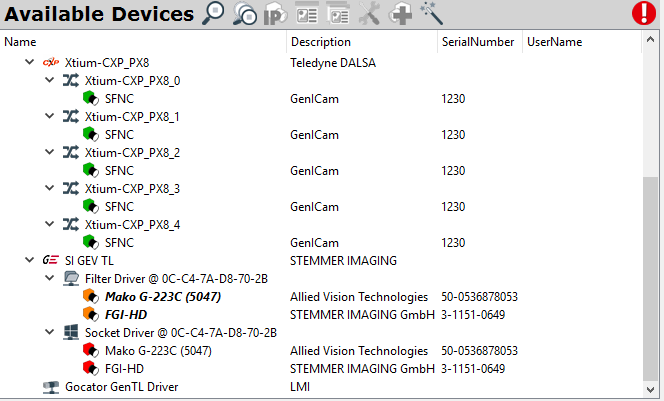
Registry-Entries:
Registry entries affecting the use of Common Vision Blox drivers are located within the following key of the Windows registry.
in HKEY_LOCAL_MACHINE\Software\Common Vision Blox\Image Manager\...
Remove Transport Layer
CVB application problems caused by a foreign Transport Layer can be solved by renaming this from *.cti to any other name (e.g. *.cti.off).