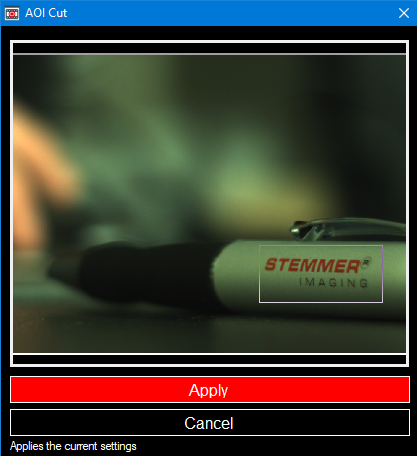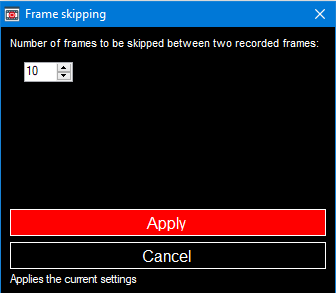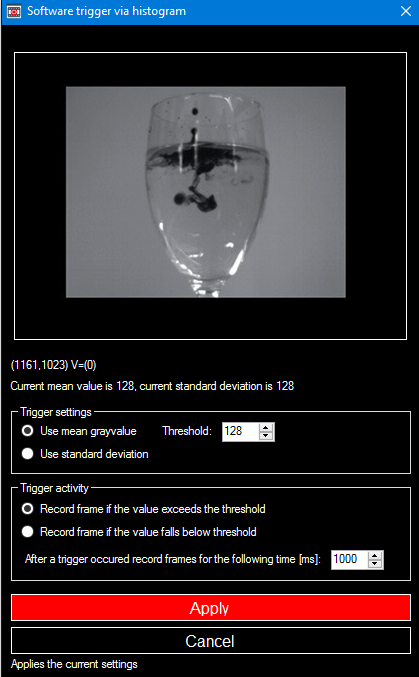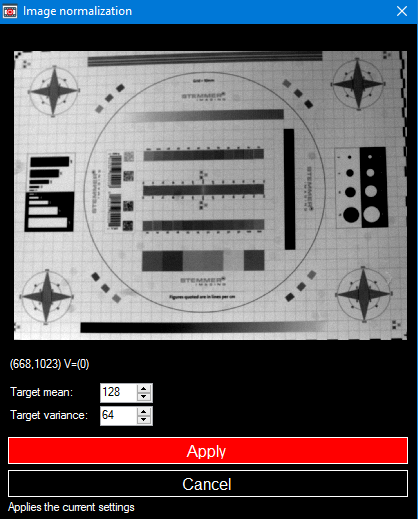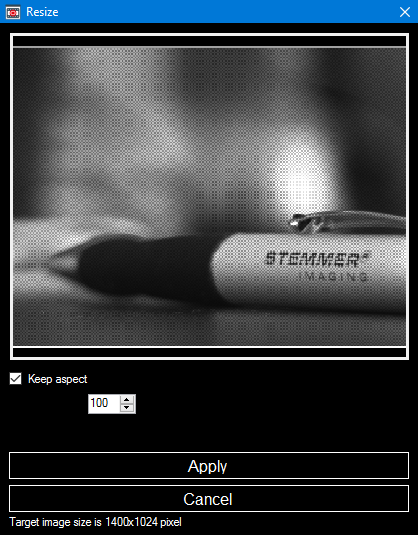Here you will find descriptions for all implemented plugins in Movie Interactive.
Right now there are following plugins given:
•AOIcut,
•Bayer to RGB Conversion,
•Frame skipping,
•Software Trigger using histogram data,
•Image Normaliization
•and resize.
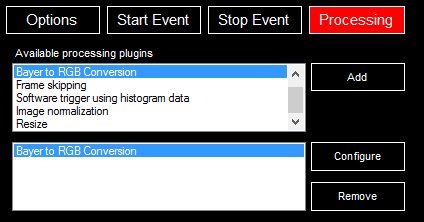 .
.
In the Processing menu of the main menu it is possible to select one or more plugins by marking it in the upper selection window and clicking the "Add" button.
It will then be shown in the window below and it will be possible to make the set up with the "Configure" button.
In the following table the different configuration windows will be shown and the settings explained.
Menu Items
|
Description
|
AOIcut
|
Select an area of interest (AOI), which will be used for further processings and then saved to the selected output feature. The area which is not selected will be lost.
|
Bayer To RGB Conversion
|
Select the algorithms for processing the video stream before it's saved to harddisk.

You have to choose the same pixel mode as you chose at your camera.
Otherwise the colors will not calculated correctly.
Also you are able to select the algorithm (RGB mode) which should be used for the conversion and additional a gamma factor, which will be used on the image.
In the image window you see a preview of the result.
By choosing an AOI you are also able to adjust the white balance.
Note that the CVB GenICam driver is able to process the Bayer to RGB conversion as well.
So if you are using a GenICam camera and want to do the conversion by Movie Interactive 2, you will have to set the driver to transmit the raw data.
For this you can use the GenICam Browser or the Device Configurator of the Management Console.
|
Frame skipping
|
Here you are able to select the amount of frames which will be skipped between each recorded frame.
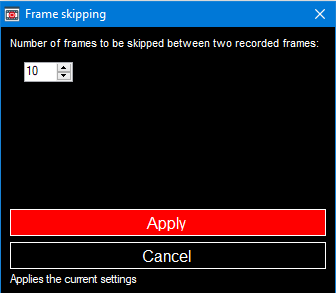
|
Software trigger
using histogram data
|
Record or skip a frame based on a grayvalue threshold used as trigger.
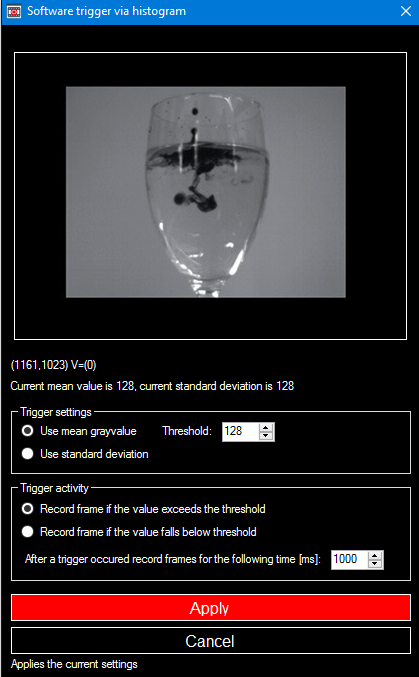
|
Image normalization
|
Applies a gain and an offset to the gray values to ensure a target mean and variance.
Set the 'Mean' value to 128 and the 'Variance' value to 64, enable live image display and change the aperture of your camera.
While the original image changes, the resulting image stays constant over a wide range.
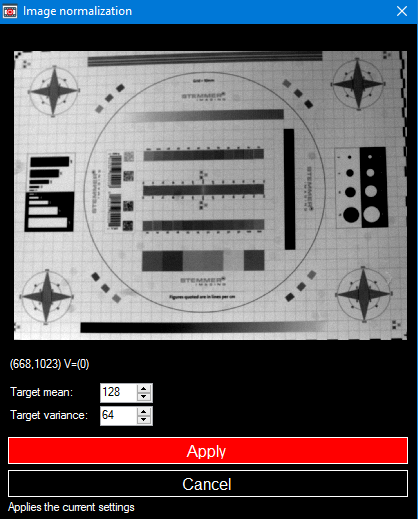
|
Resize
|
You are able to resize the image by changing the percentage number.
By default the aspect of each axis will be kept.
Uncheck "Keep aspect" to adjust each axis by itself.
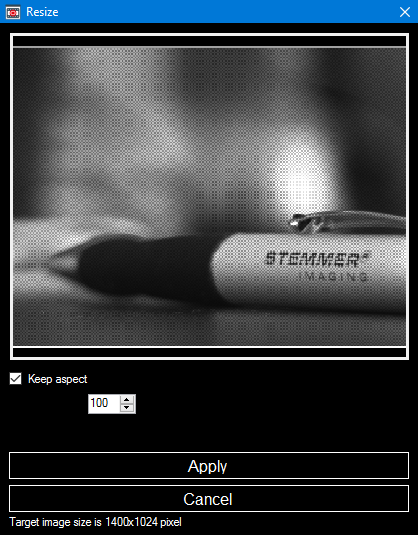
|
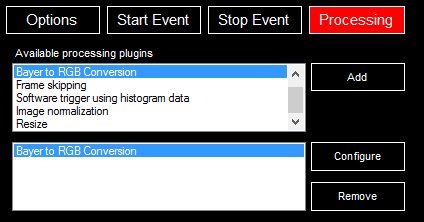 .
.