Getting GenICam XML information
A GenICam device is always equipped with a certain version of firmware.
Every firmware revision has a dedicated XML file to describe the abilities and features of the device.
When opening a camera its XML file is going to be read when the device is plugged in for the first time.
The downloaded structure serves as the base for the property grid (Nodemap).
Set the XML file
To set a new XML file, open the Bindings Editor of the CVB Management Console - GenICam section.
Select your camera and click the + button in the right hand sub window.
Under Linked Files you can see the current linked *.xml file and you can add/delete/bind a new XML file.
For future access to the device, the XML file is saved within a database on the host machine and loaded automatically whenever the camera is connected.
Camera xml files for Common Vision Blox are saved under %CVBDATA%GenICam\xml\Registry\Files (Windows) and /var/opt/cvb/GenICam/xml (Linux).
It is possible that an XML file is changed over time by the vendor to simplify the interface, while the firmware remains the same.
It then suffices to set the new XML file in the CVB Management Console-Bindings Editor since the internal functionality remains the same.
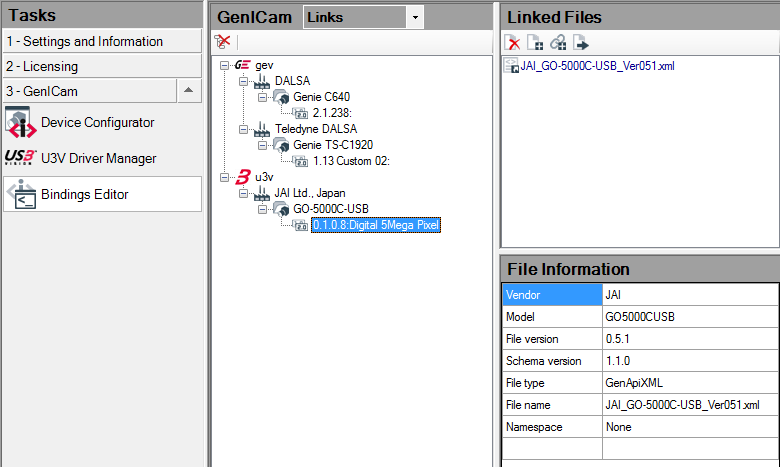
In case a new revision of camera firmware is published, it is generally distributed by STEMMER IMAGING with further remarks about the changes made as well as the installation procedure.
If you don't find an appropriate update please contact our technical support.