To establish a connection to any GigE Vision device, both the Network Interface Card NIC and the GigE Vision device must have a valid IP in the same subnet range.
Addresses can be assigned both dynamically and statically.
•GigE Vision devices try to inquire an address over DHCP by default.
Given that there is a DHCP server for the network, the device obtains a valid IP by itself.
Windows : |
Linux : |
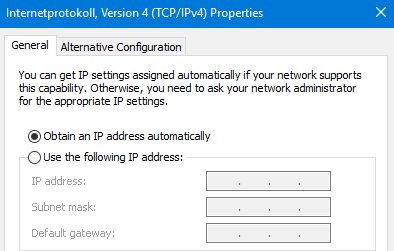 |
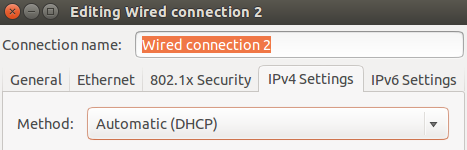 |
•If there is no DHCP server present, the LLA (link local address) method is used for this auto-IP configuration.
The NIC automatically assigns an IP address in the 169.254.x.x subnet range.
It is crucial that DHCP is enabled even when LLA is the preferred configuration mode.
Only one NIC on the PC should use LLA, otherwise it can lead to IP conflicts.
Windows : |
Linux : |
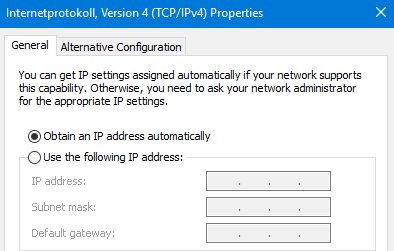 |
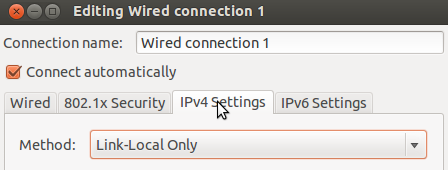 |
•Usage of static IP addresses is recommended because of dynamically assigned addresses are essentially random, i.e. a specific order of more than one camera on a single network interface cannot be guaranteed after a restart.
In a life system setup where every camera has its specific role, such behavior is generally unwanted, therefore use static addressing when the camera system works as desired. Refer next section.