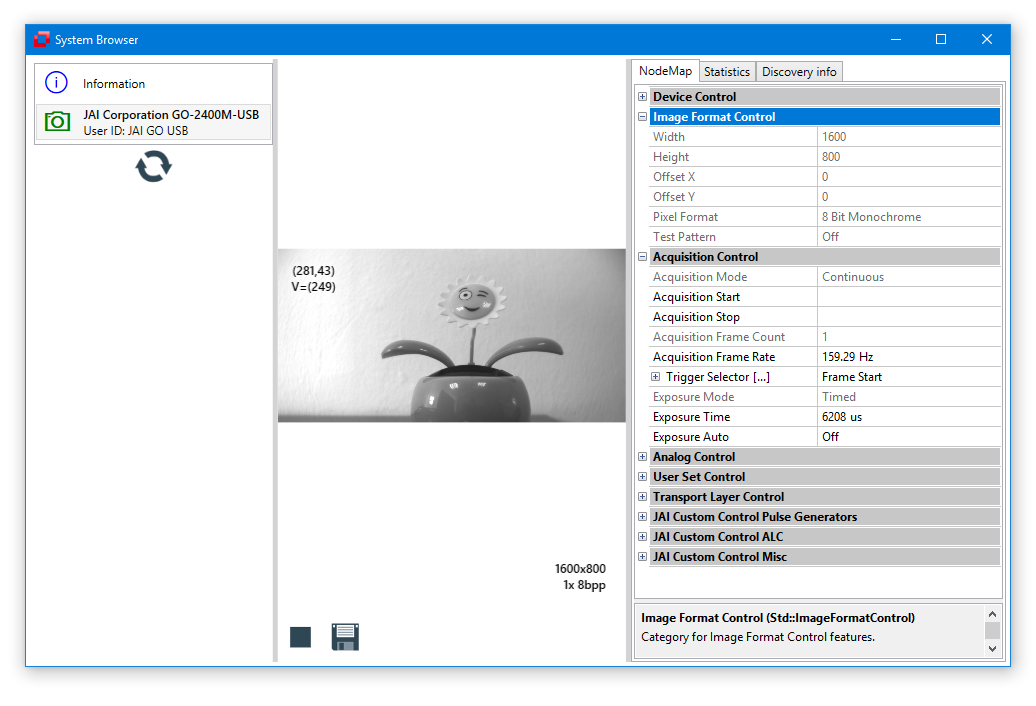The System Browser can be used for GenICam compliant devices to:
- get an overview of the vision system components: computer, interfaces, cameras, CVB software, licenses
- get a simple live view with the detected cameras
- save diagnostic information.
Start the System Browser from: %CVB%Tutorial\Image Manager\Cvb.Net\bin\Release\SystemBrowser.exe
License information:
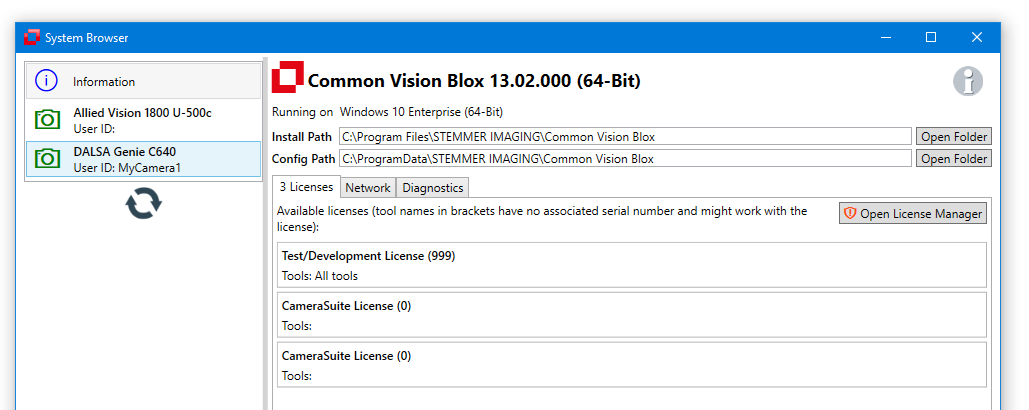
Network information:
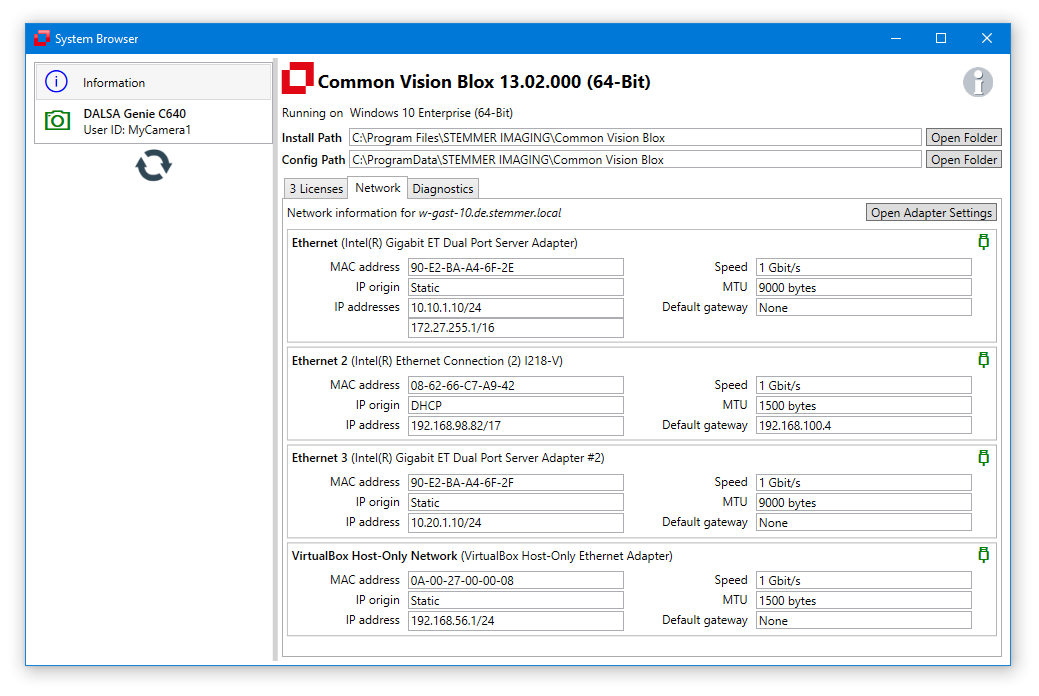
Diagnostic data:
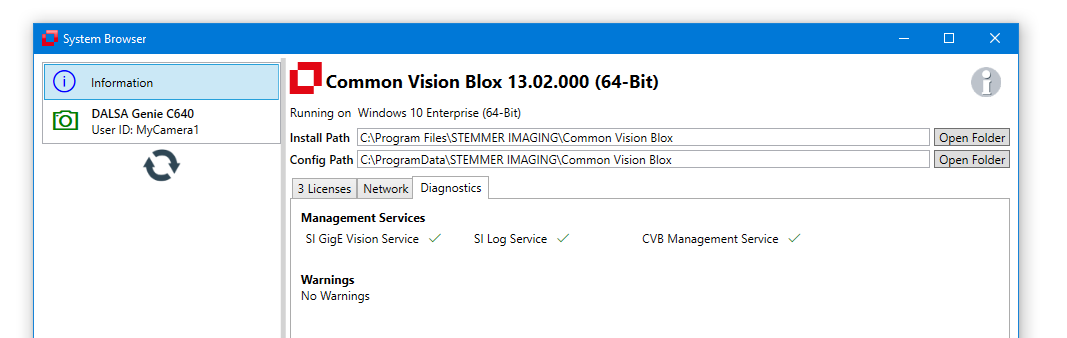
Live view:
Get a live view by double clicking the camera and use the Node Map camera configuration options, Statistics and Discovery information.