The “serial numbers” page presents an overview of the Common Vision Blox serial numbers currently available on the system, along with their properties as described previously:
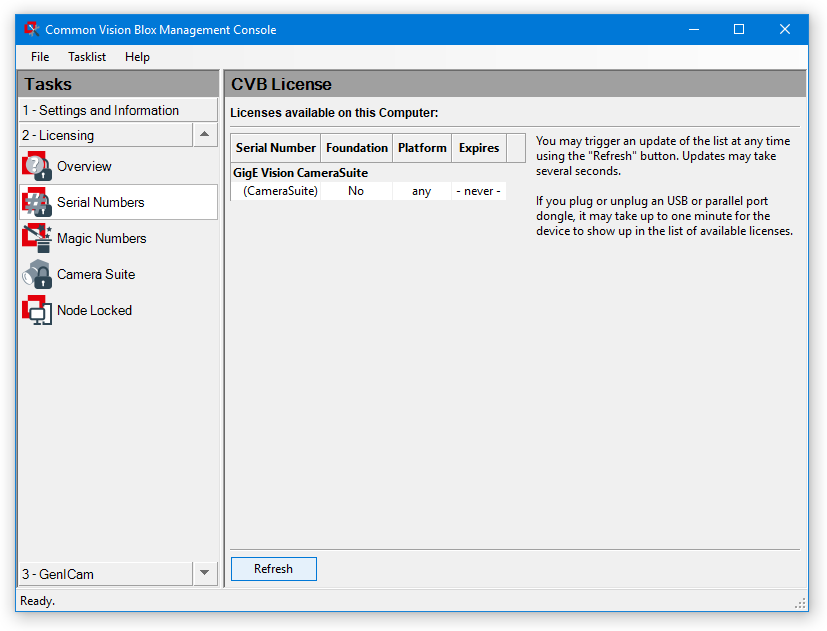
Whenever a new Common Vision Blox serial number becomes available (e.g. because a USB dongle has been plugged in) it is necessary to press the “Refresh” button in the lower left corner to update the list of serial numbers (refreshes will not happen automatically).
If a Common Vision Blox serial number with an untriggered usage period is detected, the dialog will offer the option of activating these licenses:
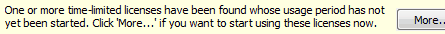
Simply select the License(s) to be activated in the dialog that opens when pressing “More” and confirm the selection to get an updated view of the serial numbers List.