The configuration page for magic numbers not only shows an overview of the currently available Magic Numbers – it also allows you to add/edit/remove the magic numbers in the license.ini file:
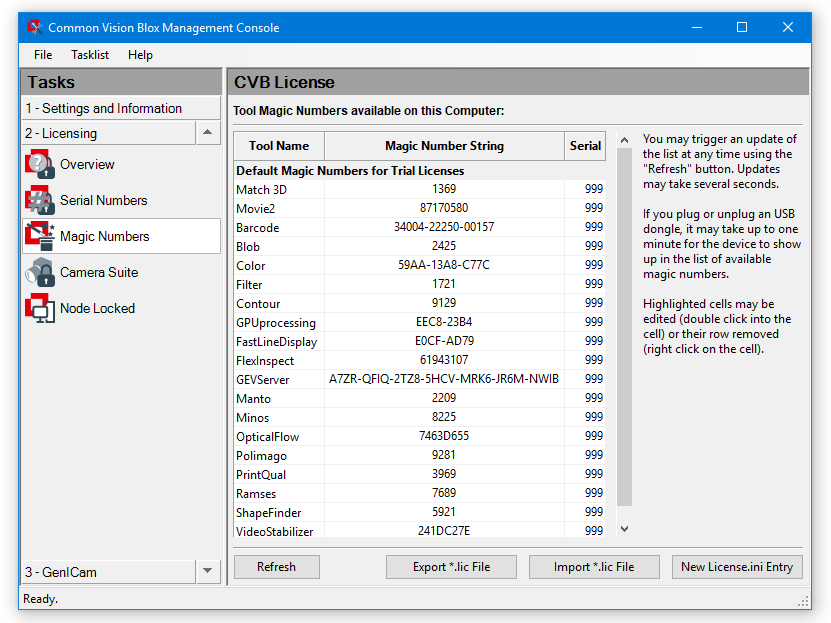
Those items that may be edited are highlighted with a bright yellow background in the magic numbers list.
You may double click these cells directly to edit their current values or right click them to remove the whole line (note that all changes happen directly on the %CVBDATA%\License.ini file).
All cells that are displayed in plain white are read-only.
•The “Refresh” button has the same purpose as on the “serial numbers” page: It updates the whole list of currently available magic numbers (that list is subject to change if e.g. a dongle is plugged in or unplugged).
•The button “Export *.lic” file opens a dialog in which you may select the magic numbers to be exported. These will then be saved in a text file that may be easily transferred to another computer.
•Likewise, the “Import *.lic” file button lets you import the content of a *.lic file into your system (selectively). This is also the option to choose if you did receive a *.lic file from STEMMER IMAGING or one of its local distributors.
•Finally, “New License.ini Entry” lets you add your own magic number entries to license.ini.