In GenICam Browser: Properties > Options > Save Properties > Select All:
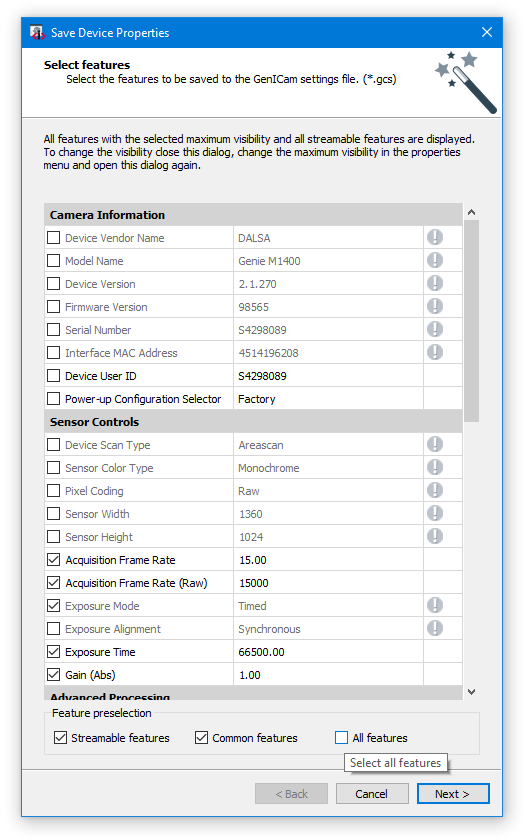
In GenICam Browser Logging window the log data can be saved as *.log file.
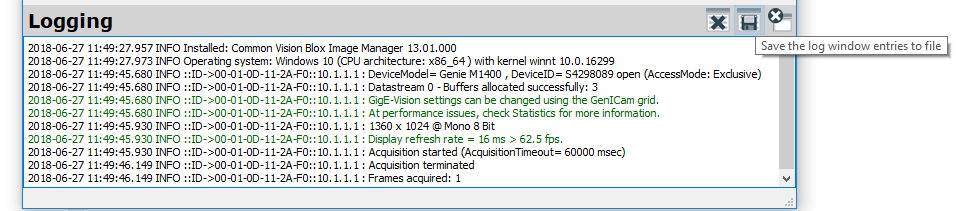
GenICam Browser offers Statistic values since CVB 2017:
since CVB 2017:
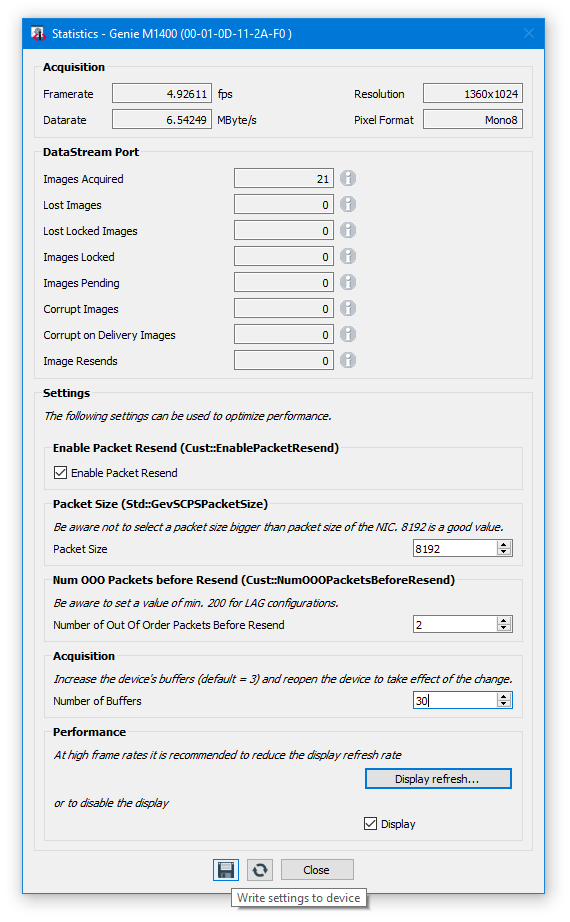
For error logging please use the CVB logging application LogGUI.exe which is located under %cvb%Applications.