Normally the coordinate system of an image is fixed by the image itself. The origin is at the top left corner.
The x axis extends along the top of the image, and the y axis extends down the left side.
The unit of measure is one pixel.
In many applications a flexible coordinate system can be a helpful tool.
The coordinate system in CVB consists of the origin and a matrix defining the linear transformation of the image.
A linear transformation can be described by a matrix A where:
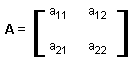
The matrix A acts on any vector according to the equation:
A<x, y> = <x', y'> = <x*a11 + y*a12, x*a21 + y*a22>
Since each pixel in an image can be considered as a vector <x, y>, the matrix A acts on each pixel according to equation I, thus accomplishing linear transformation.
For example, the matrix A defined below acts on an image by doubling its height and doubling its width (a scaling factor of two).
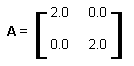
So, any pixel <x,y> in the image is transformed into the pixel <x', y'> where, by equation I:
<x', y'> = <x*2 + y*0, x*0 + y*2> = <2x, 2y>
Consider the pixel <50, 80>: A<50, 80> = <2*50, 2*80>
The unit of measure becomes 1/2 pixel rather than one, thus increasing the virtual size of the image to 200% of its actual size.
There is no need for an application to support the coordinate system but it is often nice to have such a tool.
This calculates the position of a point P (without CS) to a position in the image CS system:
P' = P * CS + Origin