Aim
The Common Vision Blox VC GenICam example shows, how to use the CV GenICam Library and the CV GenApi Grid Control.
Instructions
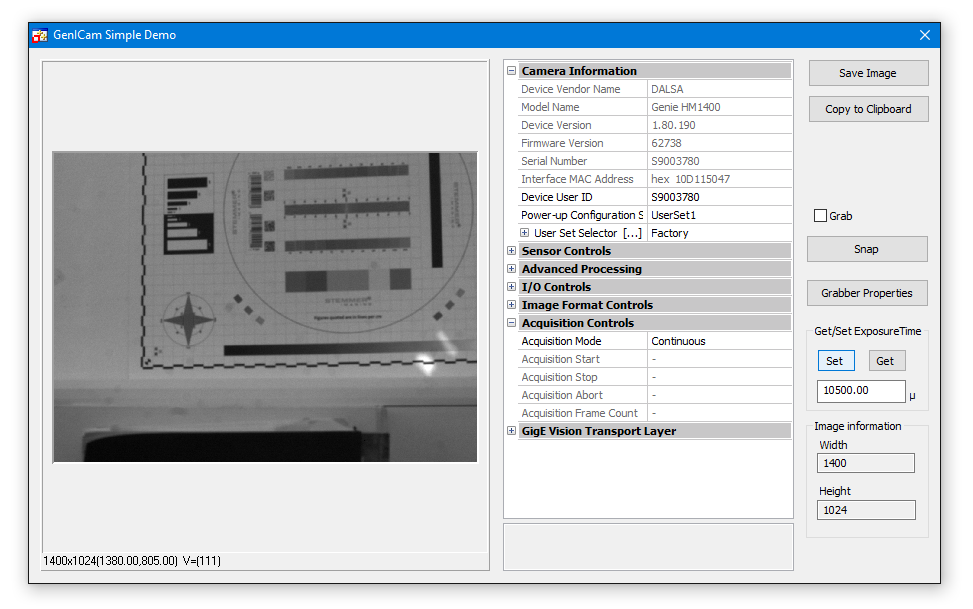
The GenICam vin-driver has to be loaded manually with the "Load Image" button.
If there is a GigE camera connected to the PC and configured in the GenICam.ini file then the GenApi Grid Control loads the NodeMap from the camera to show all available features.
In the Set/Get Exposuretime Area the exposuretime is read out from the camera if available.
Then you can set the exposuretime in this area. The image dimensions in the Image information area are read out by the CV GenICam Library.
This are mandatory features which means that they are available on every GenICam compliant camera.
The Exposuretime instead is not a mandatory feature. Because of this the nodenames for the exposuretime from the camera can also be different.
And then it is possible that you can´t set or get the exposurtime because this example uses the recommended nodenames for the exposuretime feature.
Location
Startmenu: Common Vision Blox -> Hardware -> GenICam -> VC++ SimpleDemo
Path: %CVB%Tutorial\Hardware\GenICam\VC\VCSimpleDemo
Functions Used
NMGetNode,
NInfoAsInteger,
NGetAsString,
NSetAsString