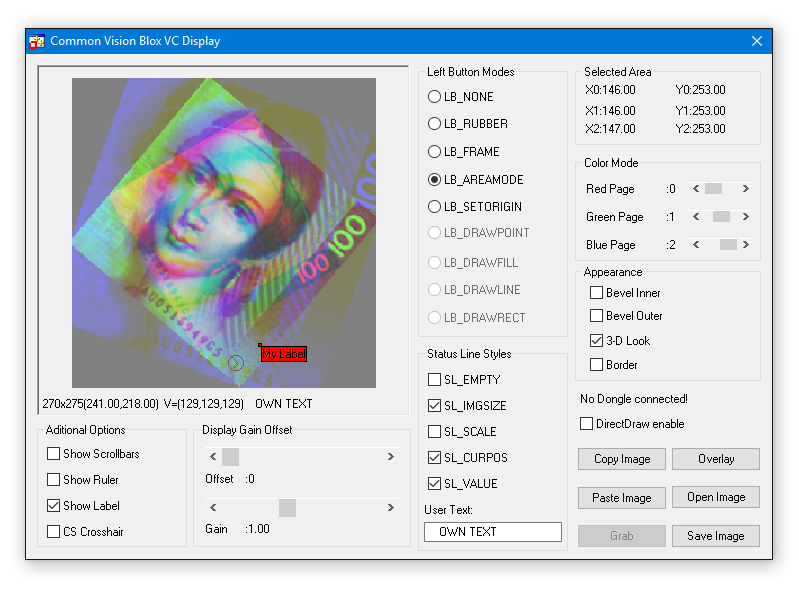Labels can be added to any Display Control and contain a single string of text.
The text, colour, position, ID and the ability to drag the label can all be defined when the label is created.
Internally in CVB the label is defined in Windows coordinates and therefore, when the display is zoomed, the label remains located on the same pixel but does not zoom with the data.
The text font and size are also fixed.
Please see Object ID's below for further information on assigning label ID's.
Properties, Events and Methods of the Display control regarding Labels
Properties |
|
Methods |
AddLabel GetLabelPosition HasLabel HighlightLabel RemoveLabel RemoveAllLabels RemoveAllOverlays
|
Events |
LabelClicked LabelDraged LabelDrag
|
The Image Manager examples in %CVB%Tutorial\Image Manager VBPolar.NET and VCDemo show the use of Labels.