The Common Vision Blox Management Console is the central location for getting information about your Common Vision Blox installation and change some global settings.
Because the changes made on the different pages of the console potentially affect the whole Common Vision Blox installation, administrative rights are required to run the Common Vision Blox Management Console.
The actual appearance of the Management Console pages may differ slightly between different versions of Common Vision Blox.
The main window of the Common Vision Blox Management Console is divided into a task navigator to the left and a task view that takes up the rest of the window's area:
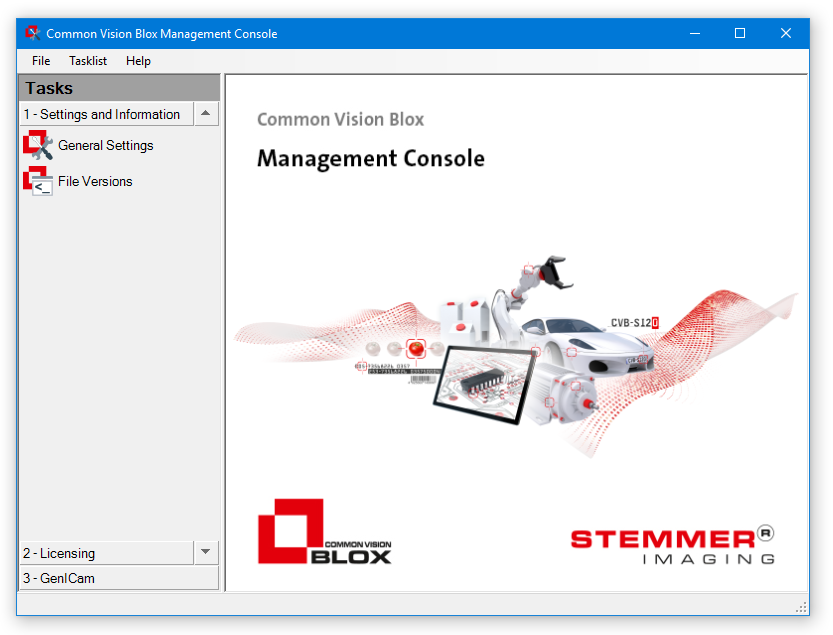
The task navigator provides access to three basic groups of tasks:
•Settings and Information,
•Licensing (deactivated) and
•GenICam.
Settings and Information and GenICam will be discussed in their respective sections.
Note:
The Common Vision Blox Management Console is only available on the Windows platform.
On Linux installations, the program cvblicensingconsole covers the functionality described under Licensing.