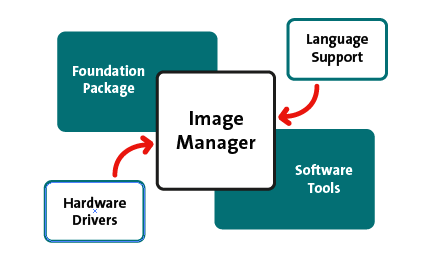
At the heart of Common Vision Blox is the Image Manager.
Probably the most essential feature of the Image Manager is the implementation of a hardware abstraction layer that allows programmers to access a variety of entirely different image sources (ranging from simple file-based image sources to high performance frame grabbers and covering all relevant interface and acquisition technologies available for machine vision) through the same simple API while still enabling access to a fair amount of hardware specific functionality.
That way, with Common Vision Blox a programmer does have the choice to either write completely hardware independent machine vision applications (that allow for simple drop-in replacement of the acquisition hardware) or take best advantage of the details and features his hardware offers.
For a list of supported acquisition devices you can either have a look at the Drivers folder of your Common Vision Blox DVD, or visit www.commonvisionblox.com.
In addition to the hardware abstraction layer, the Image Manager provides functionality for handling image data like
•access to image data and properties
•display images in a fast and interactive display with non-destructive overlay capabilities
•modify image data by copying them, creating new views on them or using basic transformation functions
•read and replay AVI, MPG or MP4 streams from disk
•3D data manipulation
•demanding realtime 3D surface inspection
•read/write image files from/to disk in various formats
The Image Manager is the most basic module of Common Vision Blox that may be purchased separately.
The Common Vision Blox CameraSuite in terms of functionality is almost identical to the Common Vision Blox Image Manager, however it is limited to those cameras that are compatible with it and does not come with a dongle to which Common Vision Blox tools may be license (see Licensing Concept).
The CameraSuite can not be purchased individually - it comes for free bundled with those cameras that are supported by the Camera Suite like e.g. the the CVC camera series from STEMMER IMAGING or the AreaScan 3D cameras from VRmagic, as well as all GigE Vision and USB3 Vision cameras sold by STEMMER IMAGING.
If more functionality than what the Image Manager and the CameraSuite offer is required, then we recommended looking at the Common Vision Blox Foundation Package .
This package includes the Image Manager and extends it by adding state-of-the-art image processing functionality which many machine vision applications will need, like
•arithmetic and logic operations on image data
•blob analysis
•color space conversions
•correlation
•Fourier transform
•various filter functions for de-noising, edge detection and morphology operations
•statistical evaluation of image data
•metric conversion
•advanced transformation functions for image data
•barcode and matrix code reading
Both basic packages, the Image Manger or the Foundation Package, may be combined with a number of more sophisticated Tools for specialized tasks like bar code reading, OCR or print inspection.
These tools are sold independently, offering customers a flexible and cost-effective choice of modules to build their machine vision systems from.
On the Windows™ platform, Common Vision Blox may be used with C/C++, the .Net programming languages, or Python.
On the Linux platform it may be used with the C/C++ compilers of the GNU Compiler Collection or Python.
For an explicit list of supported programming environments and versions please refer to the Common Vision Blox Release Notes (located in your start menu and in the doc sub-directory of your Common Vision Blox installation, but also available on www.commonvisionblox.com).