In addition to the standard properties dialogue(s) of your development environment, the CVB Movie Control offers one property page to change parameters of the respective object.
Refer %CVB%Tutorial\Movie2\VC\VCMovie2OCXExample :
On the property page you have the option
•to specify a target file name (If the target file exists it will be overwritten),
•specify which codec you want to use for compression,
•what acquisition mode and synchronization mode you want to work,
•specify the framerate
•wether you want to use custom Metadata.
If Metadata is set to true the ProvideMetaData Event is fired whenever new MetaData can be passed to the current frame into the AVI container.
As statistic values you can see the recorded frames and the dropped frames.
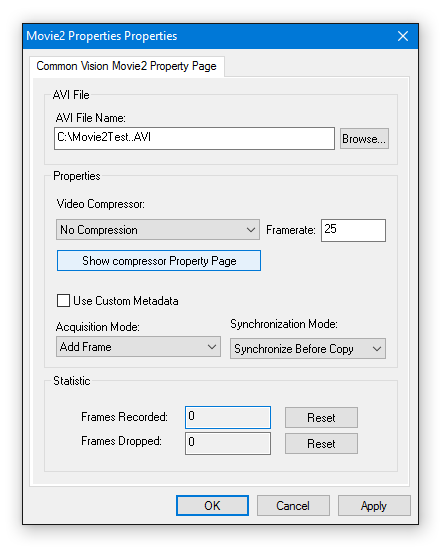
Please note that in contrast to standard behaviour, the "Apply" button is not functional, but changes made in the property page are rather submitted immediately to the associated ActiveX control!